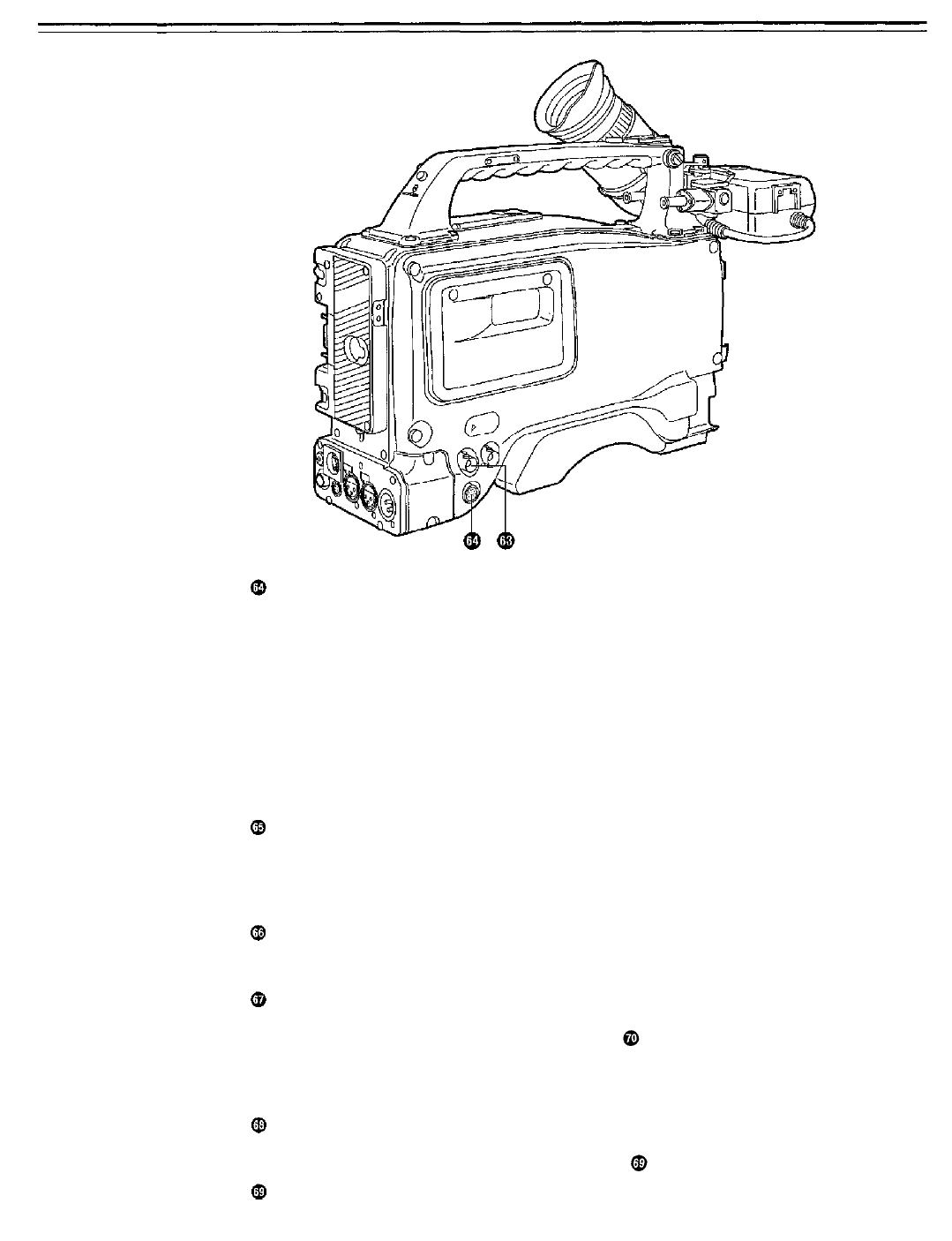
Multi (TC IN/OUT, AUDIO OUT CH1/CH2) connector
TC IN side:
The time code serving as the reference is input when the time code is locked to an external
source.
TC OUT side:
Connect this to the time code TC IN connector on the external VTR when locking the external
VTR’s time code to this unit’s time code.
AUDIO OUT CH1/CH2 side:
This is the audio output connector. The audio signal is output at -20 dB (0 dB=0.775 V), un-
balanced.
Time Code-Related Section (2)
HOLD button
The time data appearing on the counter display at the instant when this button is pressed is
held. (The time code generator will still continue to run.) When the button is pressed again, the
hold status is released. Use the button to ascertain the time at which a particular scene was
shot, for example.
RESET button
This resets the time data or user’s bit data on the counter display to “00:00:00:00” or “00 00 00
00”, respectively.
DISPLAY switch
The time code, CTL or user’s bit is made to appear on the counter display depending on the
setting positions of this switch and the TCG switch
.
UB:
The user’s bit is displayed.
TC:
The time code is displayed.
CTL:
CTL is displayed.
UP button, DOWN button
When setting the time code or user’s bit, these buttons increment or decrement by 1 the figure
of the digit made to flash by the SHIFT/ITEM button
.
SHIFT/ITEM (digit advance) button
When setting the time code or user’s bit, this button is used to cause the digit which is to be set
to flash.
-21-


















