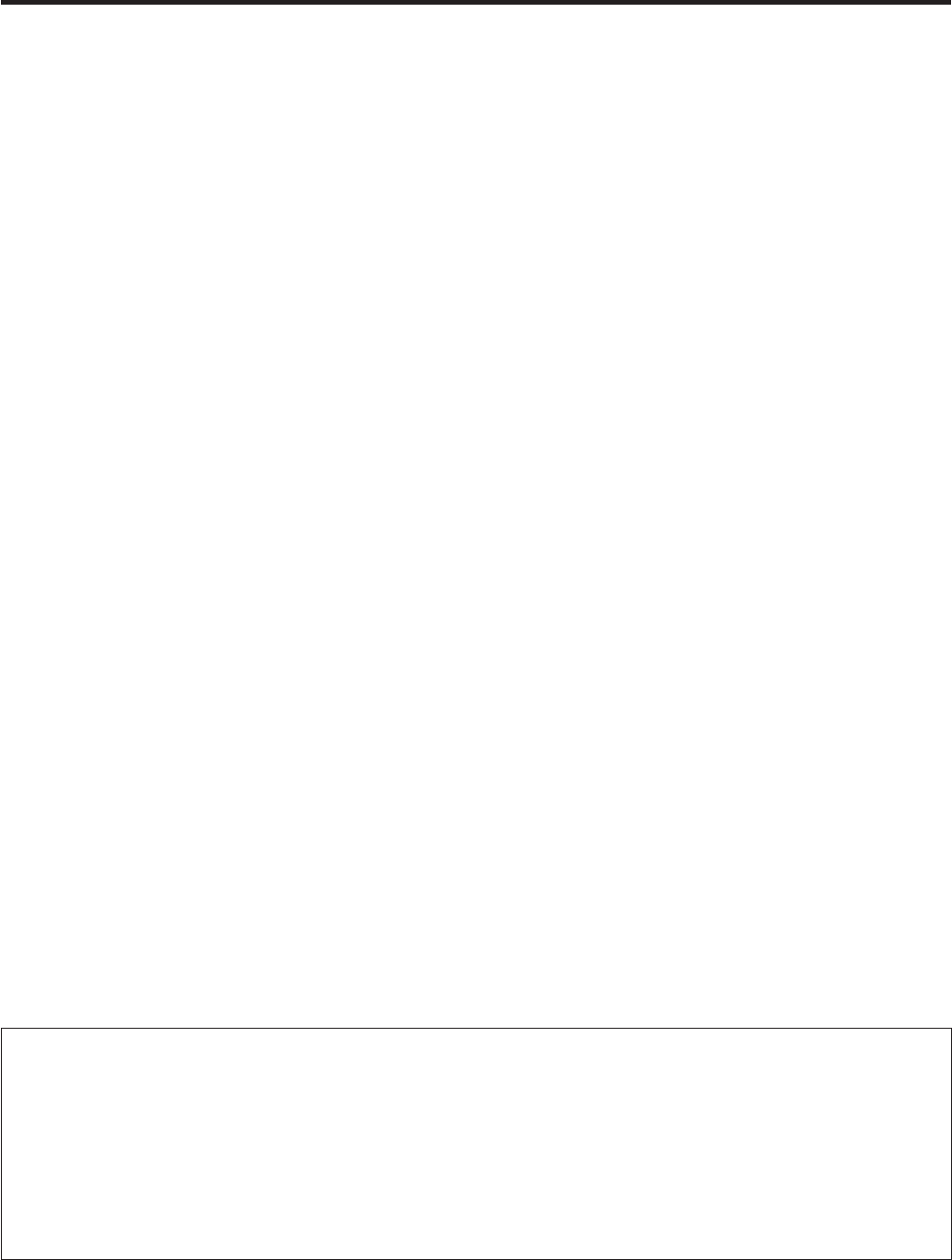
4
Contents
Before use ...........................................................................5
Overview ..........................................................................5
Concerning the Operating Instructions ............................5
Trademarks and registered trademarks ...........................5
Copyrights ........................................................................5
Concerning the ratings display .........................................5
Disclaimer ........................................................................5
Network-related precautions ............................................5
Pan-tilt heads and cameras supported ............................7
Accessories ........................................................................7
Required personal computer environment ......................8
Installation precautions .....................................................9
Operating precautions .....................................................10
Parts and their functions .................................................11
Control panel ..................................................................11
Rear panel .....................................................................14
Basic operations of the unit ............................................15
Basic operations for the menus ......................................16
Network settings ...............................................................17
Setting the unit ...............................................................17
How the model’s Operating Instructions manuals are configured
p The manual of this remote camera controller (hereafter, “the unit”) is divided into two manuals: one is the <Basics>
(this manual), and the other is the <Operations and Settings> (CD-ROM).
Before installing the unit, be sure to read the <Basics> to ensure that the unit is installed correctly.
p This manual explains how to install the unit, and it details the network connection and setting procedures.
For details on how to operate the unit and select its settings, refer to the “Operating Instructions <Operations and
Settings>” (PDF file) on the CD-ROM supplied with the unit.
To read PDF files, you will need Adobe
®
Reader
®
which is available from Adobe Systems.
Connections ...................................................................... 19
Example of IP connections ............................................19
Example of serial connections .......................................20
Settings for connection with the remote cameras ..........24
Se tting the IP addresses automatically
(auto IP setting) .........................................................25
Changing the IP addresses of the remote cameras .......29
Changing the camera numbers ......................................30
Changing the IP address of the switcher .......................30
Clearing the IP address control tables ...........................30
Selecting the remote cameras to be operated ...............31
Maintenance ...................................................................... 32
Appearance .......................................................................33
Specifications ...................................................................34


















