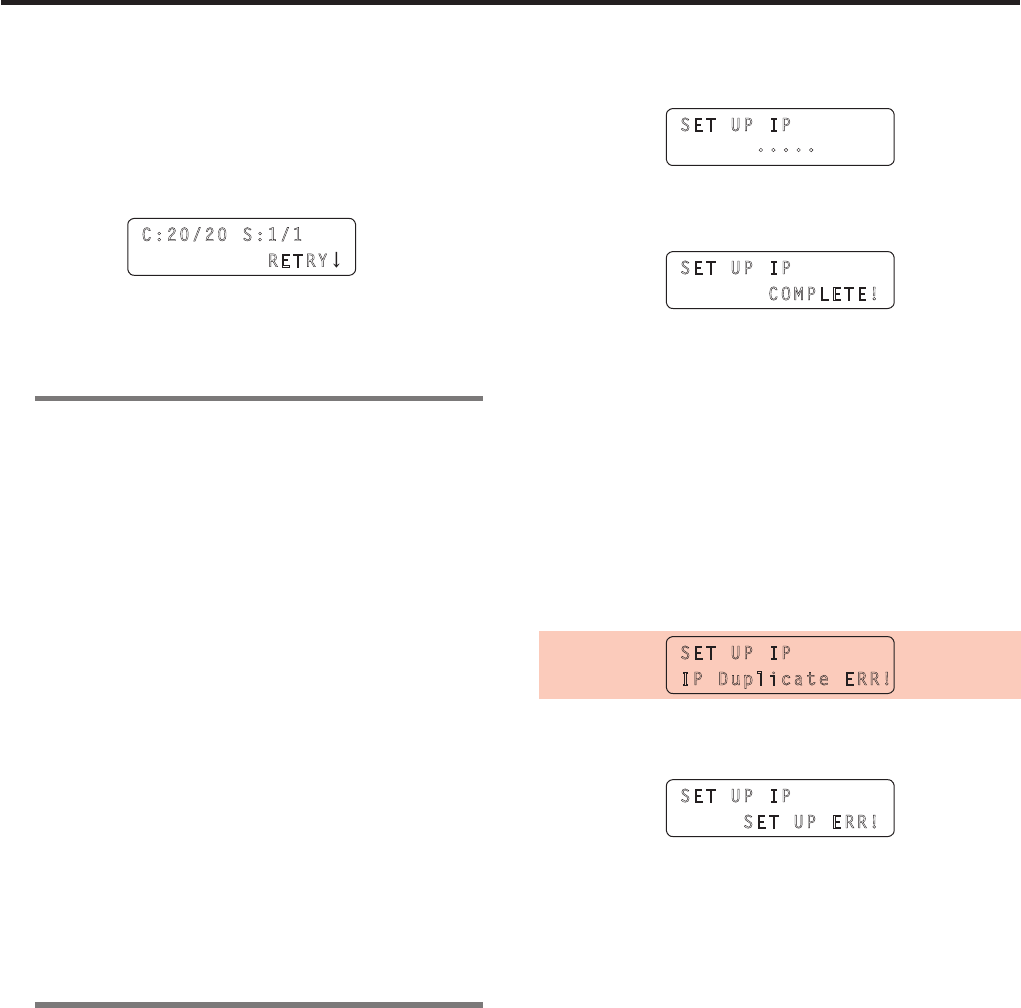
28
Connections
When the display for the number of units scheduled
to be added has dropped below the actual number
of units to be set because the power of the remote
cameras or switchers has not been turned on or for
some other reason, first remove the cause, and then
select “RETRY”, and press the F2 dial to initiate the IP
address settings again.
The number of units to be added can be updated.
C:20/20 S:1/1
RETRY
3 Turn the F2 dial, select “Yes,” and then press
the F2 dial.
This starts the “Auto IP setting” process.
Memo
p The numbers are set for the remote cameras in
sequence starting with the lowest number which was
set to “NoAsign” for the [CAM1] to [CAM100] item on
[CAMERA CTL] selected from the [SYSTEM] menu.
Similarly, the IP addresses which were set for the
camera numbers are set for the remote cameras.
The same subnet mask and default gateway settings
as the unit’s settings are selected.
p For the switcher, “NoAsign” is set for the [SW] item on
[SW CTL] selected from the [SYSTEM] menu.
The IP address (the one which was set for the
[IP:SW] item on [SW IP ADR] selected from the
[SYSTEM] menu) is selected for the switcher by
“Auto IP setting”.
p If the IP addresses of already set camera numbers
(“NetWork” or “NoAsign” set for the [CAM1] to
[CAM100] item on [CAMERA CTL] selected from the
[SYSTEM] menu) and the IP addresses of the target
devices to be added correspond, they are set for the
camera numbers.
If the remote cameras to be added are the same as
the already set remote camera numbers but their
IP addresses are different, the IP addresses of the
already set camera numbers are changed to the IP
addresses acquired by auto IP setting.
When “Auto IP setting” has been initiated, the progress
is shown by the number of displayed dots which are
reduced one by one.
SET UP IP
ttttt
When all the operations have been completed
successfully, “COMPLETE!” is displayed.
SET UP IP
COMPLETE!
The remote cameras and the switcher are automatically
rebooted, and they restart with the new IP addresses
which were set.
The remote cameras can now be operated from the unit.
The function for linking the switcher with the unit
becomes available for use at this point.
The “IP Duplicate ERR!” message is displayed if there
is contention between the IP addresses of the remote
cameras in operation and the IP addresses of the
additional remote cameras to be introduced.
The IP addresses are not set for those remote cameras
whose IP addresses are in contention.
SET UP IP
IP Duplicate ERR!
If the IP addresses were not set successfully, “SET UP
ERR!” is displayed.
SET UP IP
SET UP ERR!
This completes the settings for all the devices except for
the ones for which errors resulted.


















