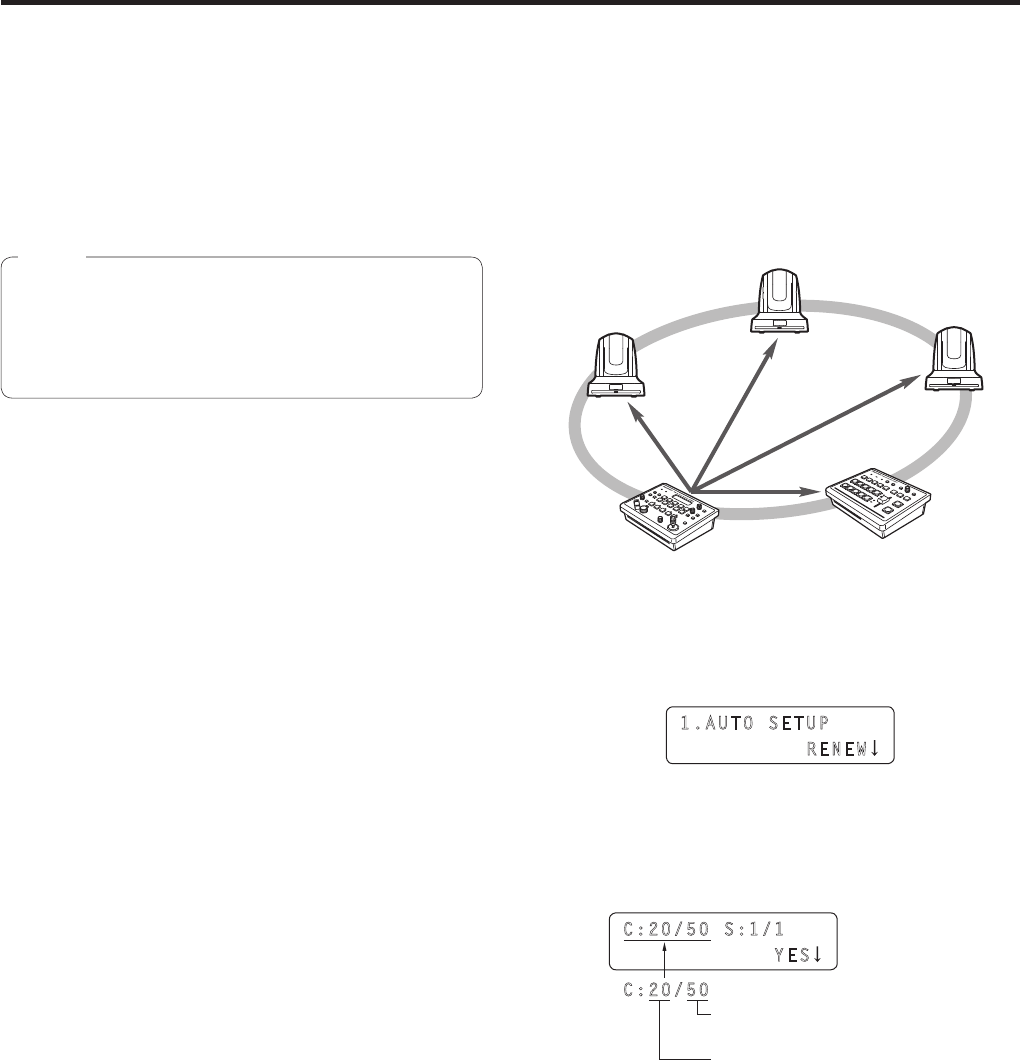
25
Connections
w Setting the IP addresses
automatically (auto IP setting)
When “Auto IP setting” is initiated, the IP addresses are set
automatically for the remote cameras and the switcher which
are connected within the same subnet.
The IP addresses can be set for up to 100 remote cameras
and one switcher.
Contention in the IP addresses may arise when a device
other than a remote camera or switcher has been
connected within the same subnet.
Connect only devices which are covered by the “Auto IP
setting” within the same subnet.
Note
q When setting the IP addresses for the
first time
The IP addresses are set while the remote cameras,
switcher and unit are at their factory settings.
1 Connect the remote cameras, switcher and
unit to the network within the same subnet.
192.168.0.10
192.168.0.22
192.168.0.10
192.168.0.21
192.168.0.10
192.168.0.23
192.168.0.30
192.168.0.24
192.168.0.20
2 On the [SYSTEM] menu, select [AUTO SET
IP], and display [AUTO SETUP]. Then select
RENEW, and press the F2 dial.
1.AUTO SETUP
RENEW
The total number of all the remote cameras and
switchers currently connected as well as the total
number of the remote cameras and switchers scheduled
to be added —the units that are the target of “Auto IP
setting”— are displayed on the LCD panel.
C:20/50 S:1/1
YES
C:20/50
Number of units connected within the
same network
Remote cameras and switchers scheduled
to be added
C: Remote camera, S: Switcher


















