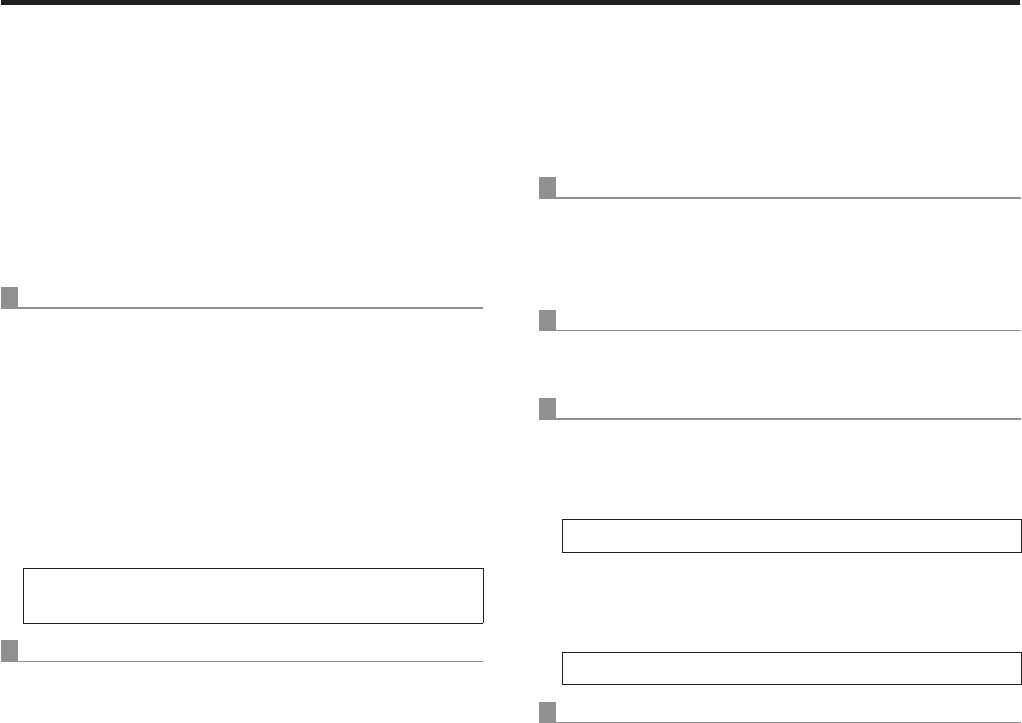
6
Characteristics
Compact design
p The unit features a compact design with its half-rack
size width (210 mm (8-1/4˝)) and its 4RU size (177 mm
(6-15/16˝)) depth.
The unit is the same size as the AW-HS50 compact
live switcher (option), and when the switcher is placed
alongside the unit, the two units are neatly housed in the
full rack width.
IP connection and serial connection supported
IP connection
p Up to 100 remote cameras
(41)
can be controlled through
a network hub.
p Using the unit’s automatic IP setting function, the IP
addresses of the remote cameras
(41)
and switcher
(42)
can
be assigned and controlled automatically.
p Up to five units can be connected to the same network to
control the remote cameras simultaneously.
p Using the setting software provided, the IP addresses of
the remote cameras and pan-tilt head systems can be set
and the initial settings of the unit can also be established
from a personal computer.
41: Camera supported: AW-HE50
42: Switcher supported: AW-HS50
Serial connection
p Up to five remote cameras or pan-tilt head systems can
be controlled.
Easy to operate the cameras
p The pan, tilt, zoom, focus and iris operations of the
cameras can be easily performed from the unit.
p The gain, shutter, detail, white balance and black balance
adjustments can be performed on the unit’s LCD menu.
(The adjustment items and range differ depending on the
cameras connected.)
Easy to operate the preset memory data of the pan-tilt
heads
p Up to 100 sets of preset memory data of the pan-tilt
heads can be registered and then recalled later.
Function for linkup with the switcher using IP
connection
p By linking the unit with one AW-HS50 compact live
switcher using an IP connection to make the connection
between them, a highly efficient operating environment
has been achieved.
Camera information display
p The camera setting information (such as the lens iris and
gain setting) imported by the unit can be shown at the
switcher’s AUX output or on the split-screen display multi
view display.
Tally information imported
p The switcher’s ON AIR tally information is imported, and
the tally indicators on the panel are lighted.
Bus material selection
p The switcher’s bus materials can be selected from the
unit.
By selecting the camera, these materials can be
switched.
Control buses supported: AUX, PVW, PinP, KEY-F
Using a single-step action to operate one of these
buttons, the switcher’s multi view screen can be switched
to a full-screen display on which to show the camera
images. (Focus assist function)
Control buses supported: AUX
Parameter changes
p Using the unit’s PAN/TILT lever, the PinP position and
other parameters of the switcher can be changed.


















