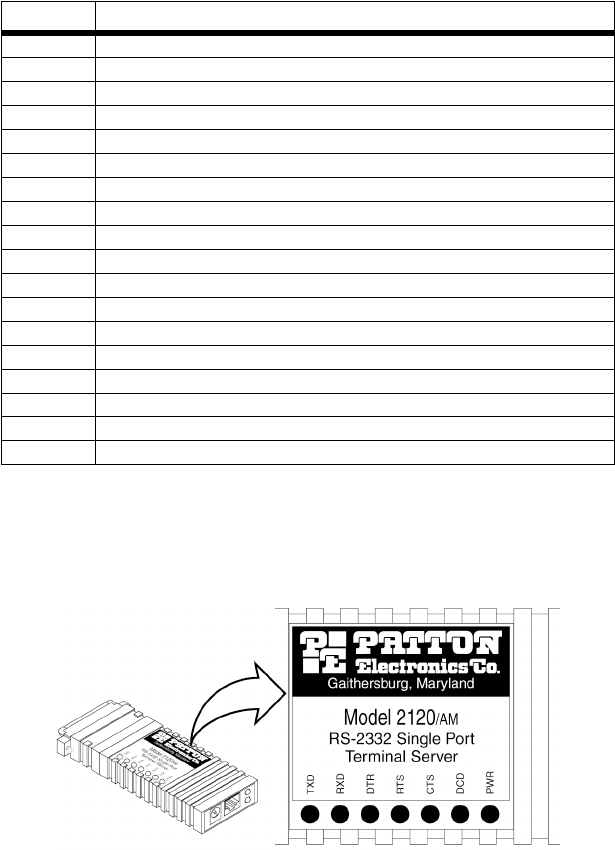
52
Top Panel LEDs
Figure 13 shows the location of the LEDs on the top panel; Table 3 lists
descriptions for each LED.
Figure 13. Model 2120 Top Panel LEDs
Table 2: Model 2120 Rear Panel LED definitions
LED Description
Link Glows green to indicate that the Ethernet signal from the LAN is active.
Status Blinks yellow indicating the system status as follows:
2 Blinks: TCP Connection Established (Telnet and Raw-TCP operation only)
3 Blinks: TCP Connection Not Established
4 Blinks: DB25 Data Rate Is 50 BPS
5 Blinks: DB25 Data Rate Is 75 BPS
6 Blinks: DB25 Data Rate Is 110 BPS
7 Blinks: DB25 Data Rate Is 150 BPS
8 Blinks: DB25 Data Rate Is 300 BPS
9 Blinks: DB25 Data Rate Is 600 BPS
10 Blinks: DB25 Data Rate Is 1200 BPS
11 Blinks: DB25 Data Rate Is 2400 BPS
12 Blinks: DB25 Data Rate Is 4800 BPS
13 Blinks: DB25 Data Rate Is 9600 BPS
14 Blinks: DB25 Data Rate Is 19200 BPS
15 Blinks: DB25 Data Rate Is 38400 BPS
16 Blinks: DB25 Data Rate Is 57600 BPS
17 Blinks: DB25 Data Rate Is 115200 BPS


















