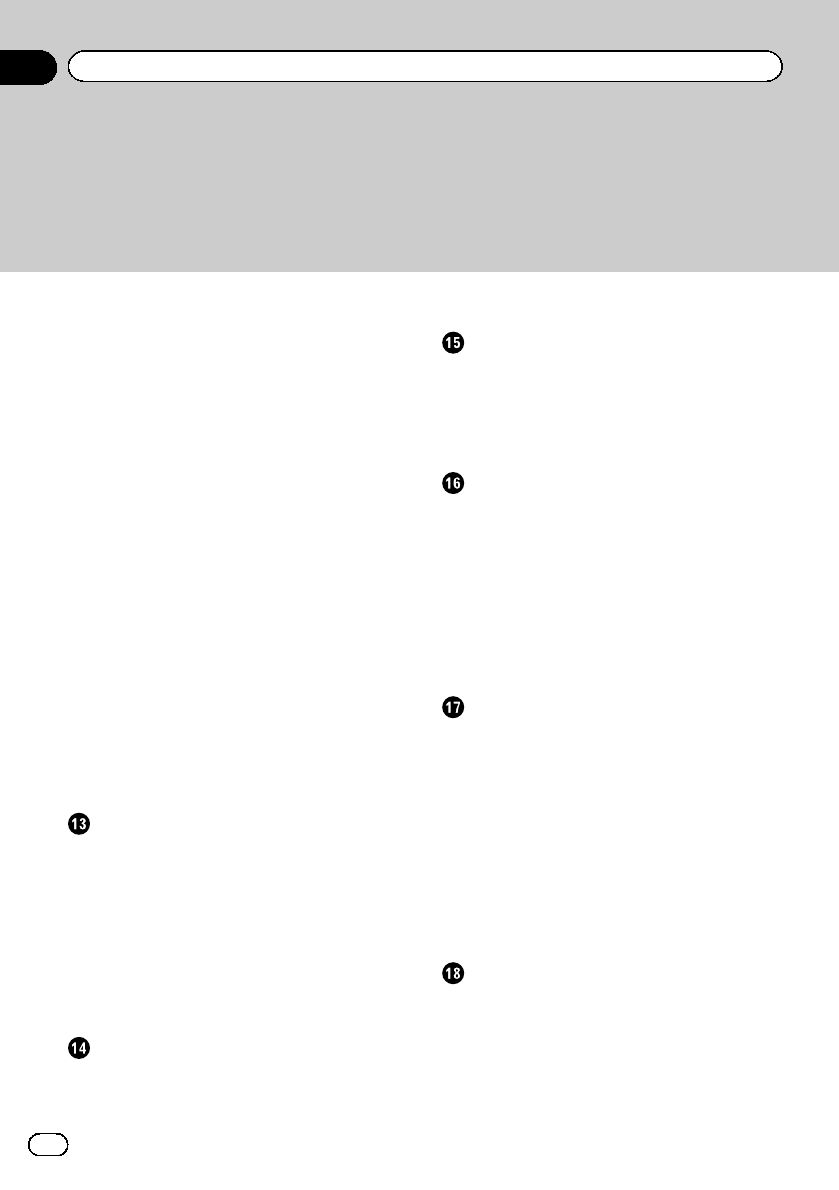
– Dialing from the history 65
– Dialing the entry stored in the
“Favorites” list 66
– Dialing a facility’s phone number 66
– Dialing from the map 66
Receiving a phone call 67
– Answering an incoming call 67
– Rejecting an incoming call 67
Transferring the phone book 68
Clearing memory 69
Changing the phone settings 69
– Setting the phone volume 69
– Stopping Bluetooth wave
transmission 70
– Answering a call automatically 70
– Setting the automatic rejection
function 70
– Echo canceling and noise
reduction 70
– Setting automatic connection 71
– Editing the device name 71
– Updating the Bluetooth wireless
technology software 71
Notes for hands-free phoning 72
Fuel cost management
Using the “Gas Mileage” function 74
– Inputting the fuel consumption
information for calculating the fuel
cost 74
– Calculating the fuel consumption 74
– Exporting the data of fuel cost
information 75
Exporting the data of “Gas Mileage” from
“Export/Import Menu” screen 75
Using Applications
Preparing in advance 77
– Switching to “PC Mode” 77
– Canceling “PC Mode” 77
Launching the application 77
Basic operations of the audio source
Switching the audio source 79
Turning off the audio source 79
Audio screen switching overview 80
What you can do on each menu 81
Displaying the “Function Menu” screen 81
Using the radio (TUNER)
Reading the screen 82
Using the touch panel keys 82
Operating by hardware buttons 82
Storing and recalling broadcast
frequencies 83
Using the function menu 83
Storing the strongest broadcast
frequencies 83
Tuning in strong signals 83
HD Radioä reception
Reading the screen 84
Using the touch panel keys 84
Operating by hardware buttons 85
Storing and recalling broadcast
frequencies 85
Using the function menu 85
Storing the strongest broadcast
frequencies 85
Tuning in strong signals 86
Switches the seek mode 86
Switching the reception mode 86
Playing audio CDs
Reading the screen 87
Using the touch panel keys 87
Operating by hardware buttons 88
Selecting a track from the list 88
Setting a repeat play range 89
Playing tracks in random order 89
Contents
En
4


















