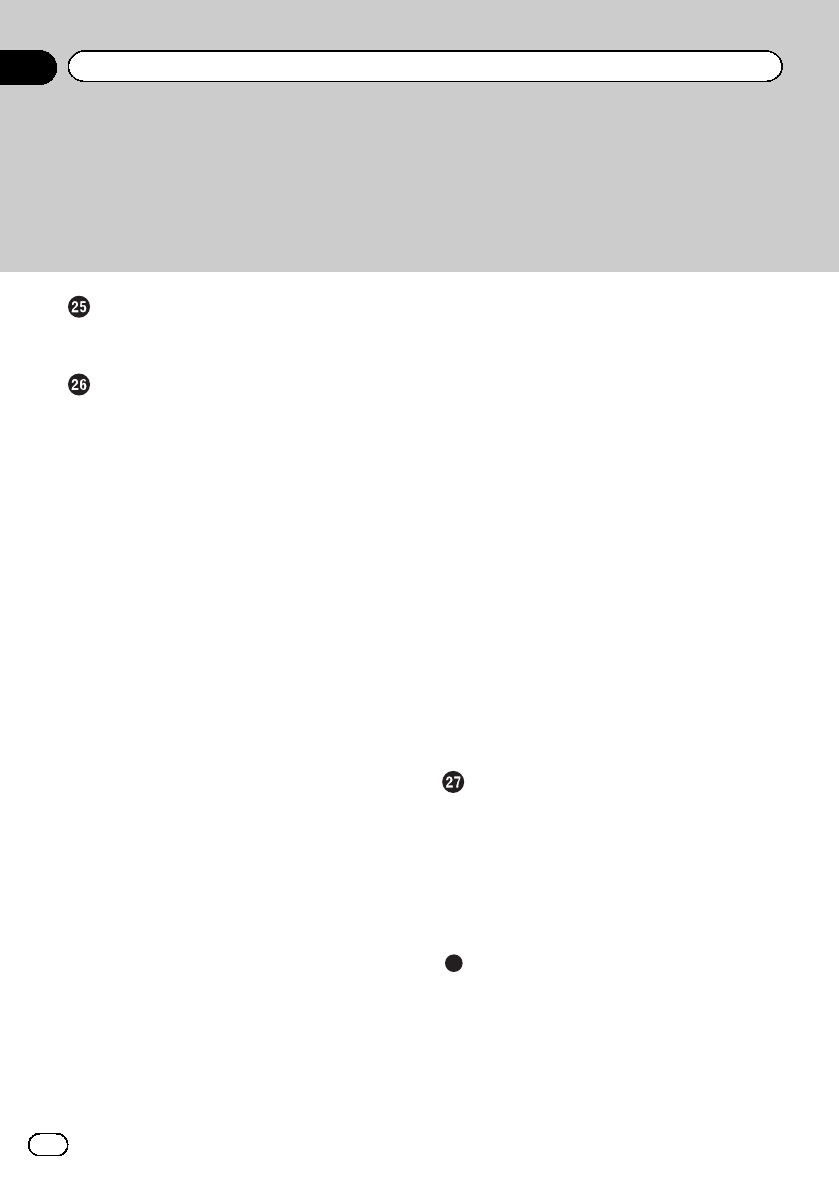
Using the AUX source
Reading the screen 114
Selecting “AUX” as the source 114
Customizing preferences
Displaying the “Settings Menu” screen 115
Setting the volume for navigation
system 115
Customizing the regional settings 115
– Selecting the language 115
– Setting the time difference 116
– Changing the unit between km and
miles 116
– Changing the virtual speed of the
vehicle 116
– Setting the keyboard layout 117
Customizing the map screen settings 117
– Displaying POI on the map 117
– Switching the map between 2D and
3D 119
– Displaying maneuvers 119
– Changing the setting of navigation
interruption screen 119
– Setting the map color change between
day and night 120
– Changing the road color 120
– Setting the auto-zoom display 120
– Setting the “Favorites” icon
display 120
– Setting the current street name
display 121
– Displaying the fuel consumption
information 121
Setting the power-saving function 121
Checking the version information 121
Registering and editing your home 121
Correcting the current location 122
Checking the connections of leads 122
Adjusting the response positions of the
touch panel (touch panel calibration) 122
Adjusting the screen brightness 123
Recording your travel history 123
Using the demonstration guidance 123
Restoring the default setting 124
Turning off the screen 124
Displaying the “Initial Setting” screen 124
Setting the illumination color 125
Switching the auxiliary setting 125
Setting the rear output and subwoofer
controller 125
Switching the sound muting/
attenuation 126
Displaying the “Audio Menu” screen 126
Using balance adjustment 126
Using the equalizer 127
– Recalling equalizer curves 127
– Adjusting the equalizer curves 127
Adjusting loudness 128
Using subwoofer output 128
Enhancing bass (Bass Booster) 129
Using the high pass filter 129
Adjusting source levels 129
Other functions
Monitoring the battery status 131
Automatic shutdown of the navigation
system 131
Replicating the settings 131
Returning the navigation system to the
default or factory settings 132
– Setting items to be deleted 133
Appendix
Troubleshooting 135
Messages and how to react to them 139
Messages for audio functions 139
Display information 140
–“Navigation Menu” screen 140
–“Settings Menu” screen 141
–“Phone Menu” screen 142
Contents
En
6


















