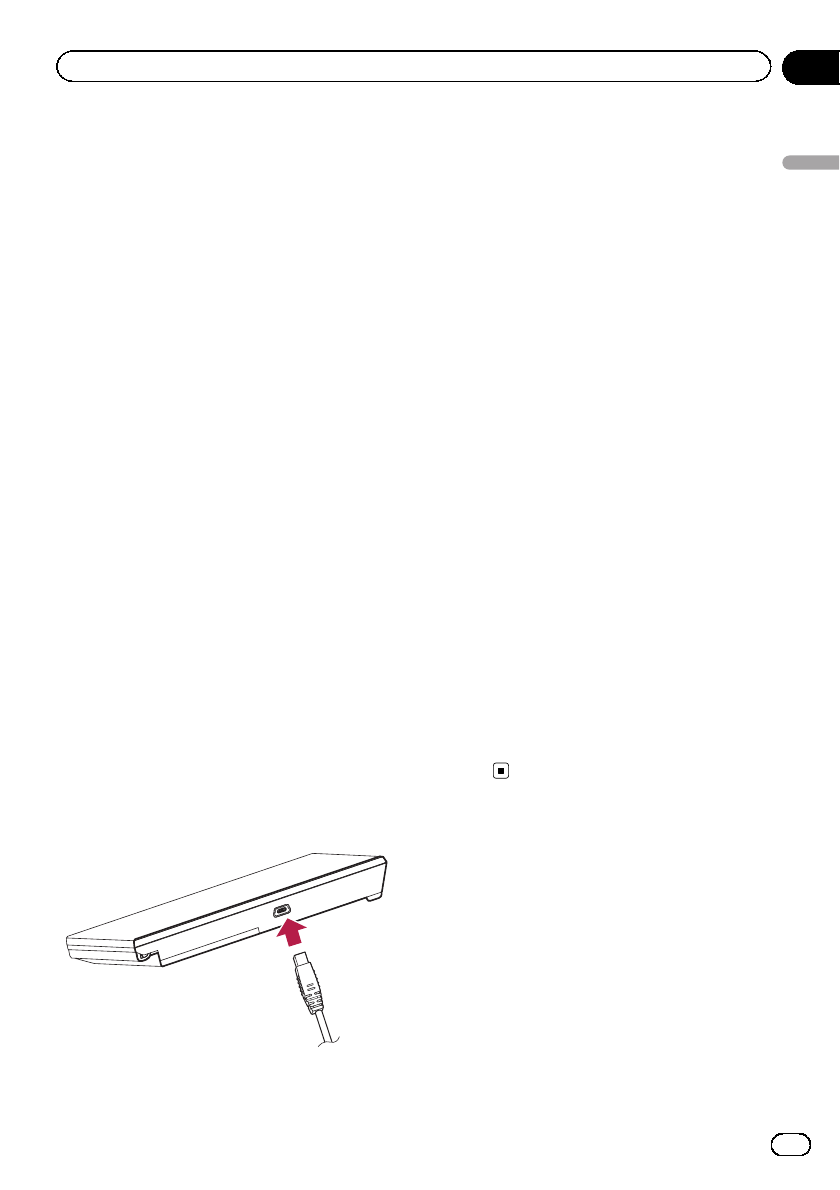
This product enables you to use applications
downloaded via the utility program AVIC
FEEDS, providing for navigation functions and
a wide variety of entertainment functions.
Preparing in advance
Before downloading any applications using
the utility program AVIC FEEDS, you need to
store the model information to an SD memory
card.
After that, use AVIC FEEDS to download the
application to the SD memory card containing
model information.
p The utility program AVIC FEEDS is available
from our website. For details, refer to the in-
formation on our website.
To save model information to an SD memory
card, connect your PC to a detachable device
loaded with an SD memory card and switch to
“PC Mode”.
Switching to “PC Mode”
1 Detach the detachable device from the
head unit.
= For detailed operations, refer to the Opera-
tion Manual for AVIC-U310BT.
2 Turn off the power switch of detach-
able device.
3 Connect the USB cable supplied with
AVIC-U310BT to USB port (Mini-B).
4 Connect the USB cable to your PC.
Connect the detachable device and your PC
using the USB cable.
5 Insert an SD memory card into the SD
card slot.
6 Turn on the power switch of detach-
able device.
7 Touch [Home] on the map screen and
then touch [Navigation].
= For details of the operations, refer to Screen
switching overview on page 28.
8 Touch [Connect PC].
A message confirming whether to restart the
navigation system appears.
9 Touch [OK].
The navigation system restarts.
The navigation system switches to PC Mode
and model information is stored to the SD
memory card.
Canceling “PC Mode”
1 Disconnect the detachable device from
your PC.
2 Touch [End].
“PC Mode” is canceled, and then the system
restarts.
Launching the application
You can launch applications downloaded to
an SD memory card via the utility program
AVIC FEEDS.
p Navigation functions are unavailable when
an application is running. Close the appli-
cation to use navigation functions.
p When an application is running, you may
not use the hands-free phoning function to
place a call.
You may answer the telephone when you
receive a call.
En
77
Chapter
14
Using Applications
Using Applications


















