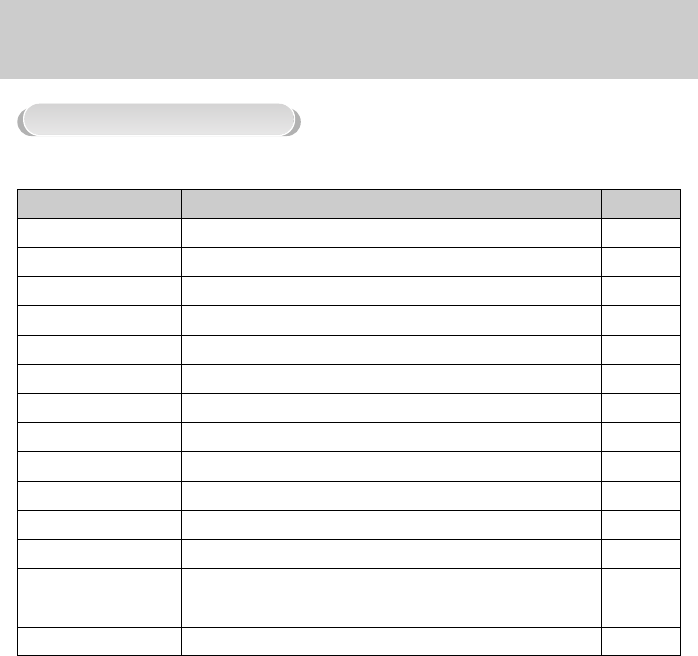
ŝ120Ş
Using the Menu
ƈ Perform settings related to capturing in the [CAPTURE MENU] menu.
Item Function Page
Image Tone Sets the colour tone of pictures. p.121
File type Sets the image file type. p.122
Recorded Pixels Sets the recording size of images. p.122
Quality Level Sets the image quality. p.123
Saturation Sets the colour saturation. p.124
Sharpness Makes the image outlines sharp or soft. p.124
Contrast Sets the image contrast. p.124
User set Registers current camera settings on the User mode. p.125
Colour space Sets the colour space. p.126
Extended Bracket Sets Extended Bracket shooting. p.127
Multi-exposure Sets Multi-exposure shooting. p.127
Memory Sets the settings to save when the power is turned off. p.128
Exposure mode Registers current exposure mode on the User mode. p.129
p.129
Shake Reduction (OPS)
Sets the [Focal Length] and [Sensitivity] when using a lens for
which focal length information cannot be acquired.
[CAPTURE MENU] Menu Settings


















