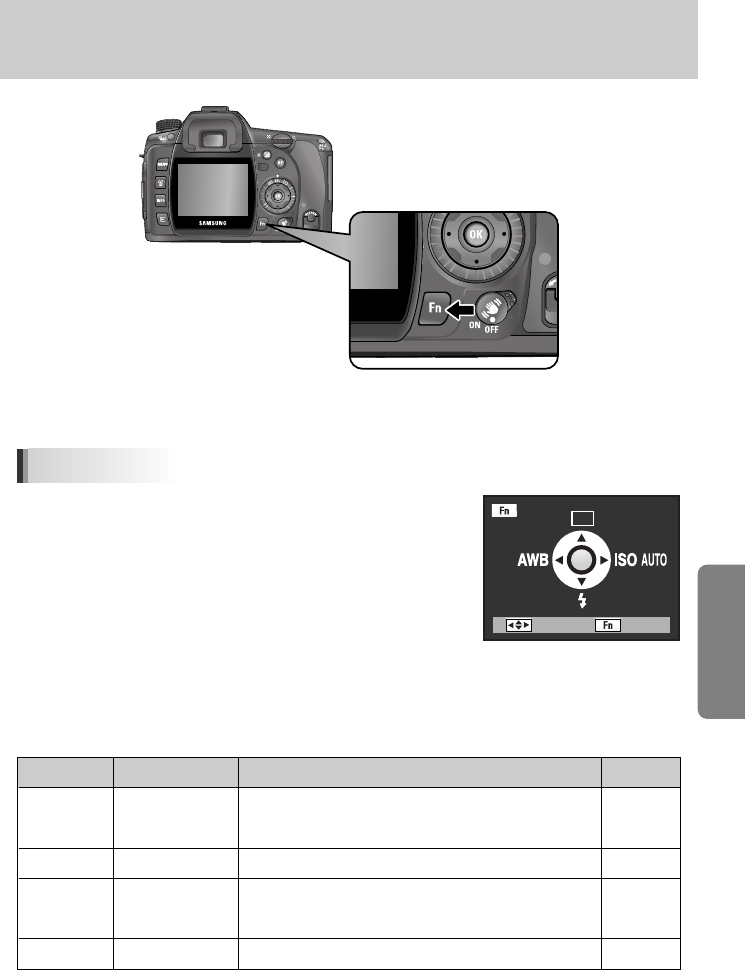
ŝ169Ş
Using the Fn Menu
ƃ Press the four-way controller (ƊƌȜȞ) to set the operation.
Four-way controller
Item Function Page
Flash Mode Adjusts the method of flash discharge. p.70 ~ 75
Sensitivity Sets the sensitivity. p.82 ~ 83
Ɗ
ƌ
Ȝ
Ȟ
ƈ Press the Fn button while taking a picture.
The Fn menu appears.
Drive Mode
White Balance
Capture Mode
Selects Continuous shooting, Self-Timer or Remote
control.
Adjusts the colour for the colour of the light source
illuminating the subject.
: Move : Exit
p.60 ~ 68
p.76 ~ 81


















