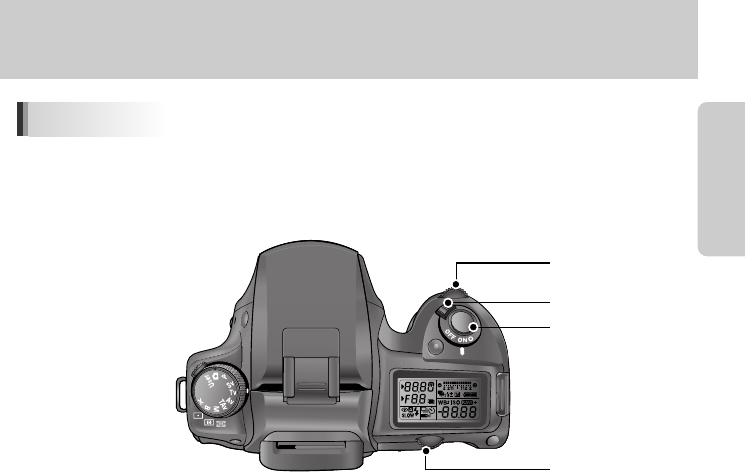
ŝ21Ş
Using the Button Functions
ƈ Functions of buttons used during playback.
ڹ
ں
Playback mode
ڼ
ڹ Front e-dial
Use it to display the previous or next image in magnified playback (p.86) or adjust the digital filter.
(p.93)
ں Main switch
Move to turn the camera on and off. (p.41)
ڻ Shutter release button
Press to switch to capture mode.
ڼ Rear e-dial
Sets the Exposure values.
Use it to enlarge an image or display multiple images at the same time. (p.86)
Use to select a digital filter. (p.93)
ڻ


















