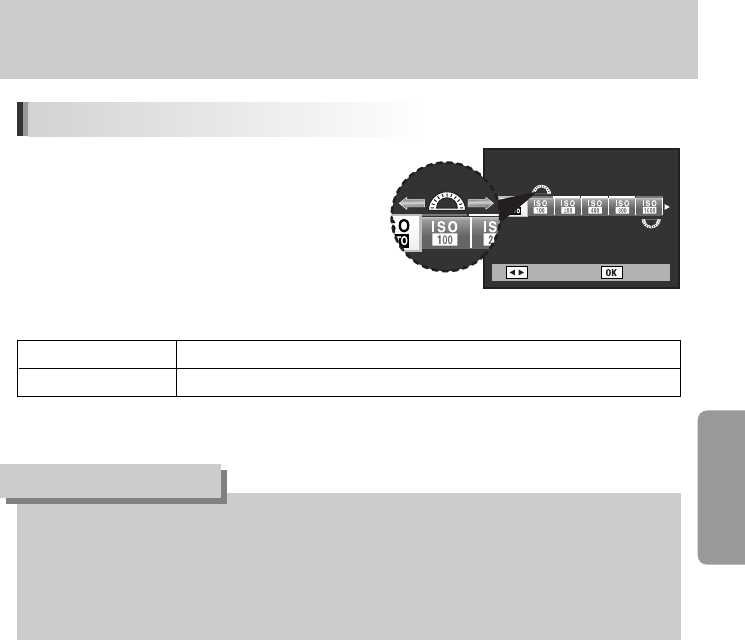
ŝ83Ş
Using the ISO sensitivity
ƃ When the camera is set to the following conditions, the sensitivity cannot be set to auto.
- The exposure mode is set to Sv (Sensitivity Priority), M (Hyper-manual), B (Bulb) or X (flash
synchro) mode.
ƃ ISO Sensitivity Warning appears in the viewfinder when a sensitivity value of your choice is
reached or exceeded. (p.138)
INFORMATION
ƈ Set range to automatically correct sensitivity when
Sensitivity is set to [Auto].
The sensitivity is automatically corrected in the range
of [ISO 100-400] by default.
Turn the front or rear e-dial to set [ISO SENSITIVITY]
in the Fn menu.
Front e-dial Sets the lower sensitivity limit.
Rear e-dial Sets the upper sensitivity limit.
Setting the Range of Automatic Correction in AUTO
ISO SENSITIVITY
AUTO 100-1600
: Move : Set


















