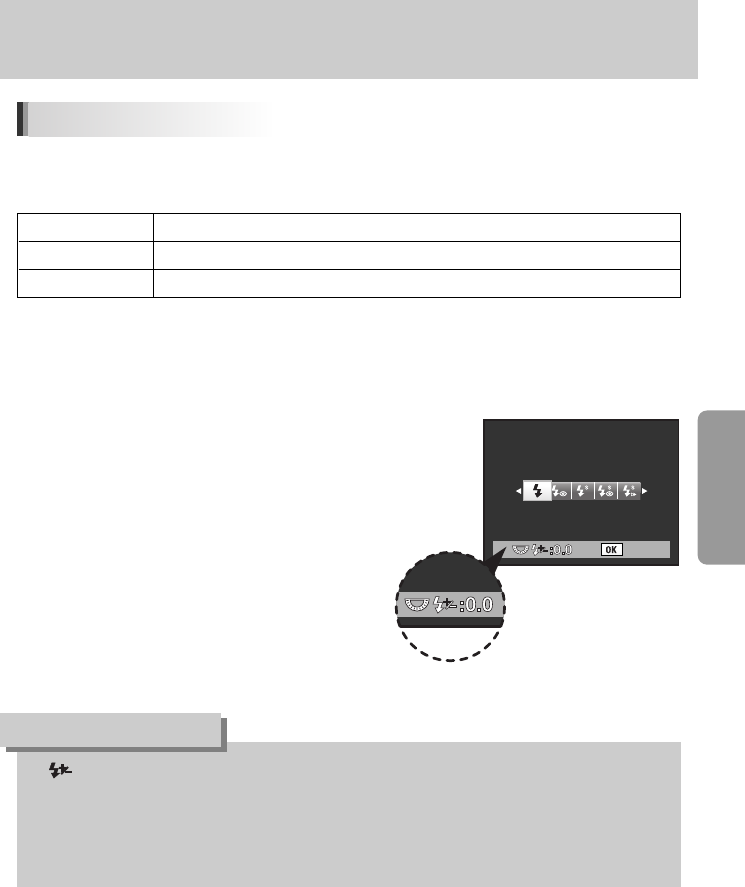
ŝ75Ş
Using the Built-in Flash
ƈ You can change the flash output in a range of -2.0 to +1.0. The Flash Compensation values are as
follows for 1/2 EV and 1/3 EV.
ſ Set interval of steps in [EV Steps] in the [CUSTOM1 MENU] menu. (p.133)
ƃ Set in Flash item of Fn menu by using the Rear e-dial.
Step interval Flash Compensation
1/2 EV -2.0, -1.5, -1.0, -0.5, 0.0, +0.5, +1.0
1/3 EV -2.0, -1.7, -1.3, -1.0, -0.7, -0.3, 0.0, +0.3, +0.7, +1.0
ƃ blinks in the viewfinder when the flash pops up during Flash Compensation. (p.27)
ƃ If the maximum flash output is exceeded when corrected to the plus (+) side, no compensation
will be effective.
ƃ Compensating to the minus (-) side may not effect the image if the subject is too close, aperture is
low or sensitivity is high.
INFORMATION
Compensating Flash Output
FLASH
Fill-In
: Set


















