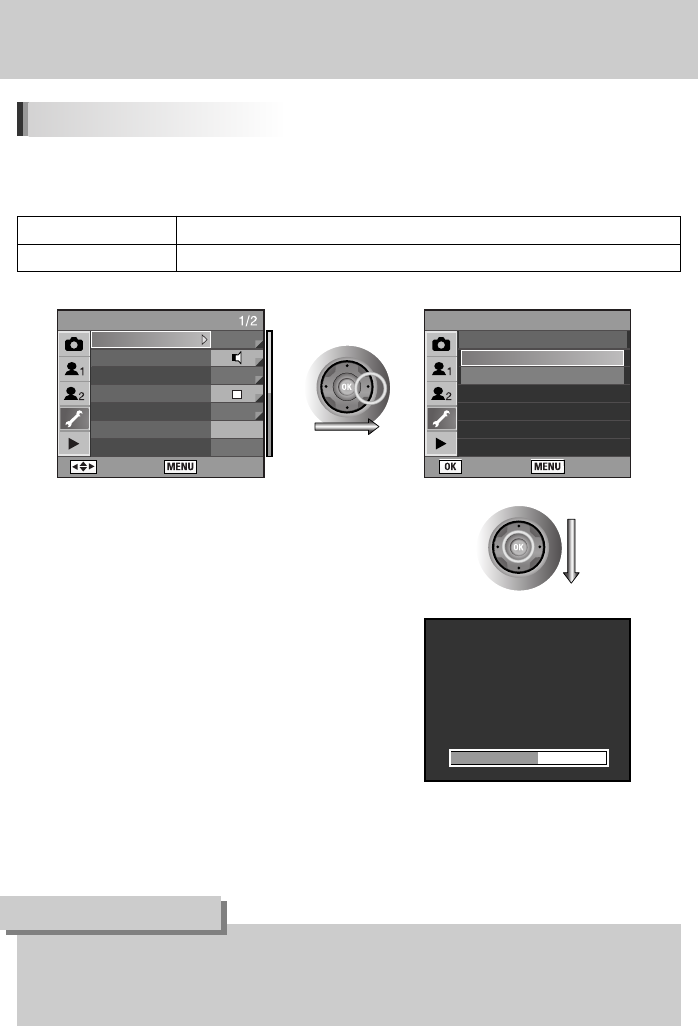
ŝ150Ş
Using the Menu
ƈ Be sure to format new Memory Card with the camera before using the card. Formatting will delete all
the data on the Memory Card.
Formatting the Memory Card
Format A [Formatting] message appears and the memory will be formatted.
Cancel The memory will not be formatted.
SETUP MENU
: Move : Exit
Format
Beep
Date/Time
World Time
Language/
Guide Display
LCD Brightness
English
3sec
ť0
SETUP MENU
: Set : Back
Format
Format
Cancel
All data deleted
ᷥᷘ
ſ When formatting is completed, camera mode is changed to the Capture or Playing back mode.
ƃ Do not open the card cover while formatting Memory Card. The card may be damaged beyond
use.
ƃ Formatting will delete protected data. Be aware.
INFORMATION
Formatting


















