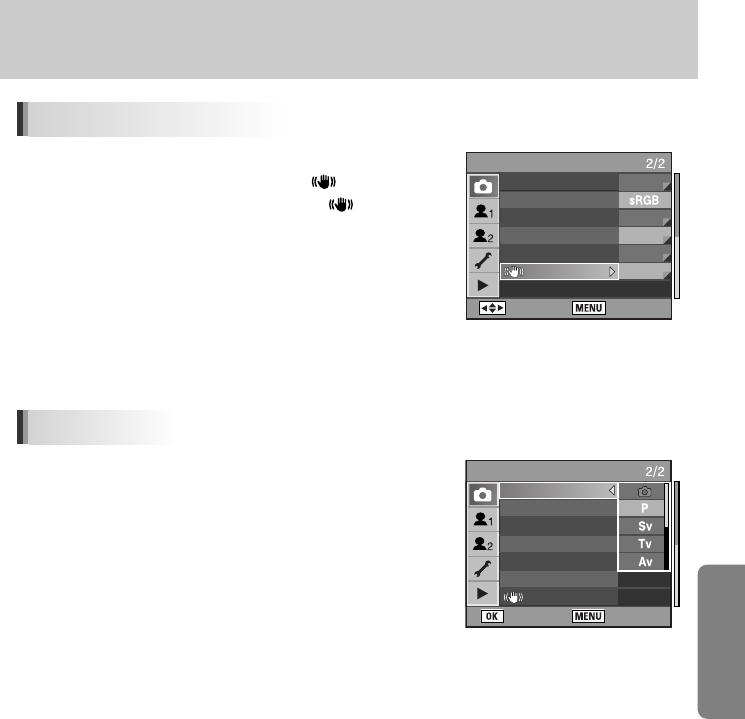
ŝ129Ş
Using the Menu
Optical Picture stabilisation (OPS)
CAPTURE MENU
: Move : Exit
User Registration
Color Space
Extended Bracket
Multi Exposure
Memory of Settings
OPS
Off
Off
Manual
ƈ If a lens is used that does not support automatic acquisition of
lens information, such as focal length, the [ OPS] menu
appears. Set [Focal Length] manually on the [ OPS] menu.
For more information, see “Setting the Shake Reduction
Function (p.55)”.
Exposure mode
CAPTURE MENU
: Set : Cancel
Exposure Mode
User Registration
Color Space
Extended Bracket
Multi Exposure
Memory of Settings
OPS
ƈ You can store the current camera settings and easily retrieve
them simply by setting the mode dial to USER.
Exposure mode only can be selected in the User mode.


















