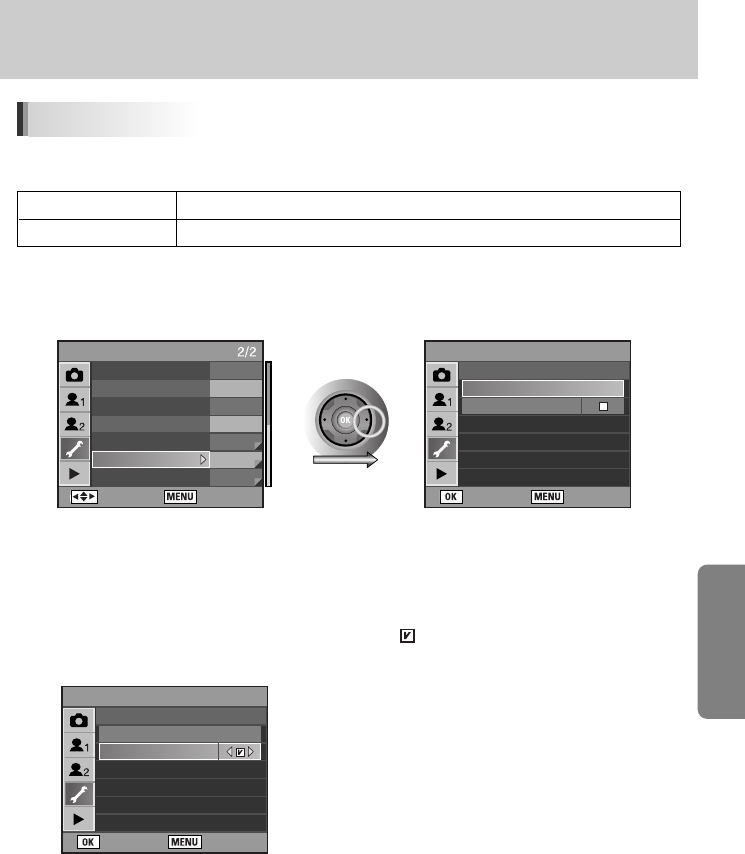
ŝ163Ş
Using the Menu
ƈ The dust can be removed by shaking the CCD.
Removing the dust
SETUP MENU
: Move : Exit
Video Out
USB
Auto Power Off
Folder Name
Sensor Cleaning
Dust Removal
Reset
NTSC
Computer
1min
Standard
SETUP MENU
: Set : Back
Dust Removal
Dust Removal
Dust Removal Removes the dust by shaking the CCD.
Start-up Action Shakes the CCD to remove the dust.
ƃ Removing Dust
SETUP MENU
: Set : Back
Dust Removal
Dust Removal
ƃ Removing the dust when turning on the camera : select by using the four-way controller (ȜȞ).
Press the OK button to remove the dust.
Start-up Action
Start-up Action


















