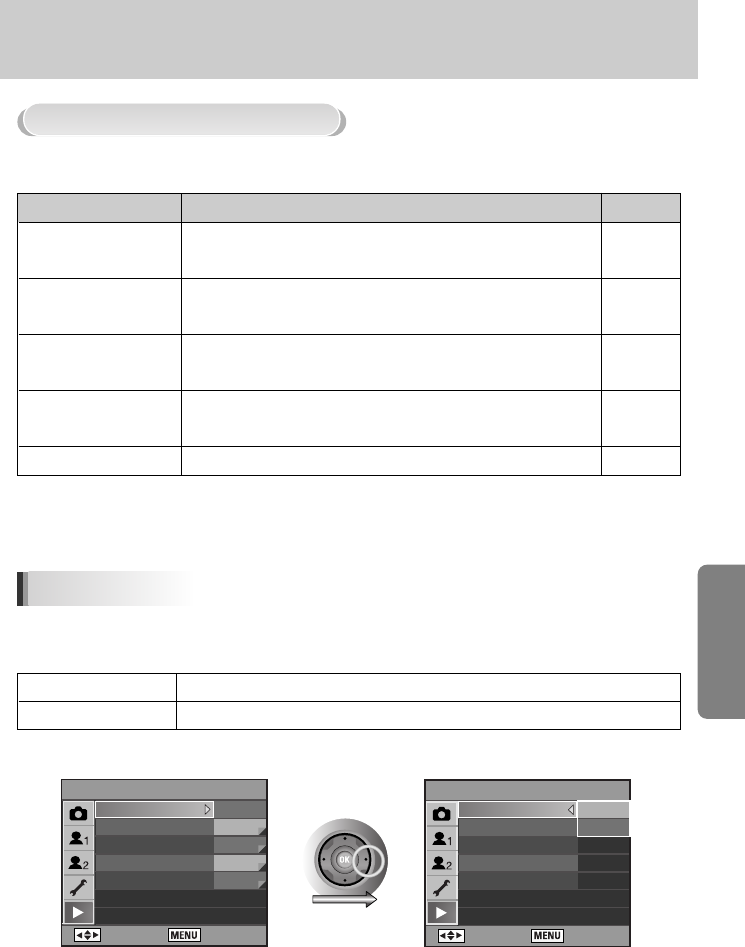
ŝ165Ş
Using the Menu
Item Function Page
Sets to display over exposed area warning during Instant
Review or Playback.
Sets how long to display Instant Review and whether to display
Bright/Dark area warning and histogram.
Sets whether to display Bright/Dark area warning and histogram
during Digital Preview.
Changes the color tone of captured images, adds softening
and slimming effects, or adjusts the brightness.
Slide Show Plays back recorded images one after another. p.168
ƈ Perform settings related to playback and editing images in the [PLAYBACK MENU] menu.
p.165
p.166
p.167
p.167
Exposure Warning
Quick View
Digital Preview
Digital filter
Exposure warning
ƈ Sets to display over exposed area warning during Instant Review or Playback. The default is [Off].
PLAYBACK MENU
: Move : Exit
Exposure Warning
Quick View
Digital Preview
Digital Filter
Slide Show
Off
1sec
3sec
PLAYBACK MENU
: Set : Cancel
Exposure Warning
Quick View
Digital Preview
Digital Filter
Slide Show
Off
On
[PLAYBACK MENU] Menu Setting Items
Off Exposed area does not blink.
On Over exposed area during Instant Review or Playback blinks.


















