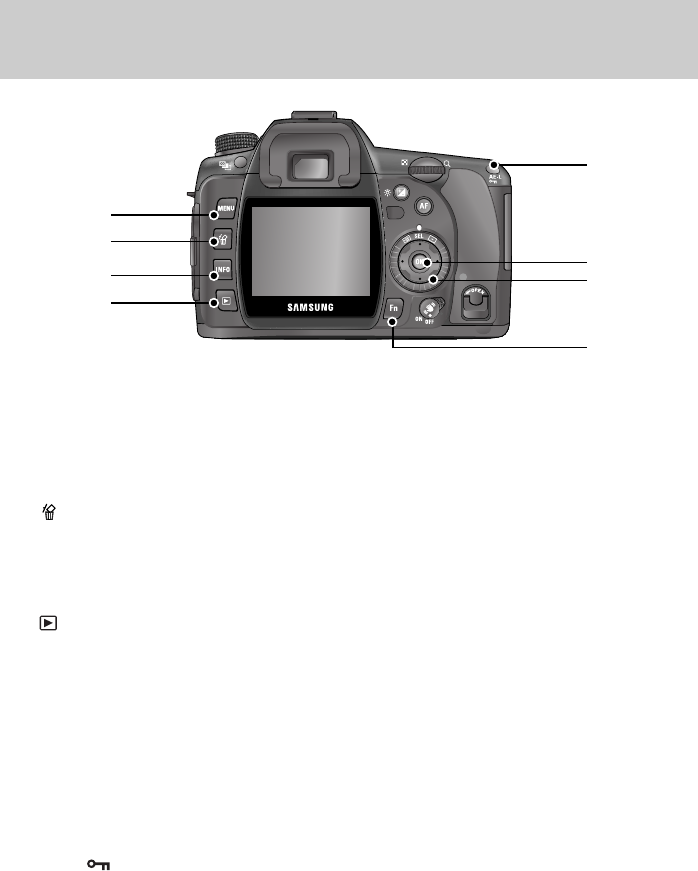
ŝ22Ş
Using the Button Functions
ڹ MENU button
Press to display the [CAPTURE MENU], [PLAYBACK MENU], [CUSTOM1 MENU], [CUSTOM2
MENU] and [SETUP MENU] menu. (p.118)
ں button
Press to delete images. (p.98)
ڻ INFO button
Press to show shooting information on the LCD monitor. (p.84)
ڼ button
Press to switch to capture mode.
ڽ Fn button
Press to display the Fn menu. Press the four-way controller (ƊƌȜȞ) to choose your next
operation. (p.170)
ھ Four-way controller (ƊƌȜȞ)
Uses it to move cursor or change items in menus, Fn menu and playback screen.
ڿ OK button
Saves the setting you selected in the menu or playback screen.
ۀ AE-L / button
Locks the exposure of the shooting conditions. (p.205)
Press to protect images from being accidentally erased. (p.103)
ڻ
ڼ
ڽ
ڿ
ۀ
ڹ
ں
ھ


















