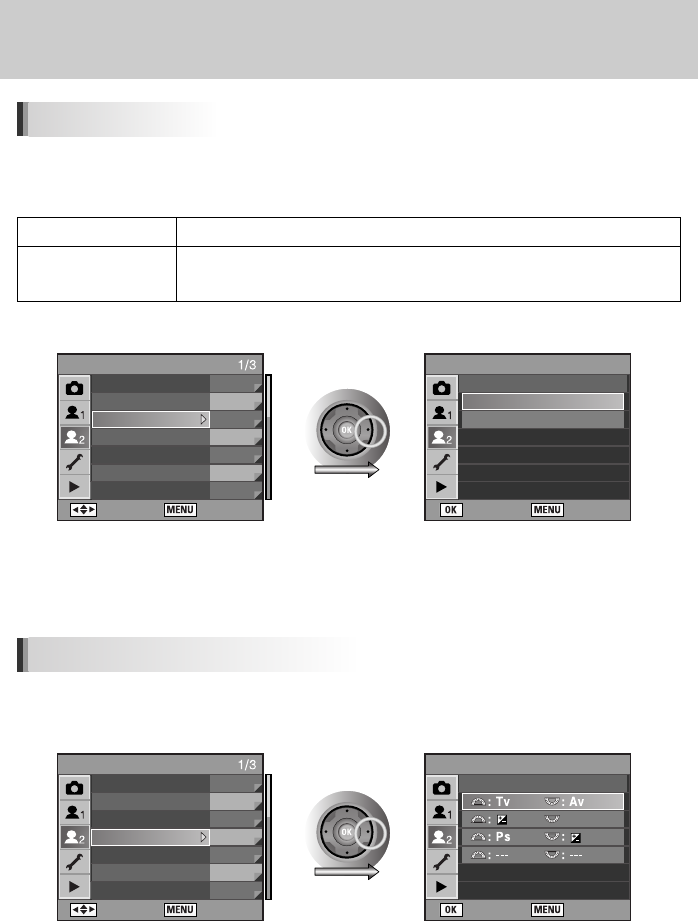
ŝ142Ş
Using the Menu
ƈ Sets the shutter so it can be released even if the aperture ring is not set to the A (Auto) position.
The default is [Off].
Aperture Ring Use
ƈ You can set the functions of the front and rear e-dials on the P / Sv / Tv and Av modes.
e-dial functions on the P / Sv / Tv / Av mode
Off The aperture is locked and the shutter speed is adjusted automatically.
The shutter can be released even if the aperture ring is not set to the A (Auto)
position.
CUSTOM2 MENU
: Move : Exit
Bracketing Order
Green Button in M
Use Aperture Ring
E-Dial in Program
E-Dial in Sv
E-Dial in Tv
E-Dial in Av
0 - +
<-P->
Off
Tv, Av
---, ISO
Tv, ---
---, Av
CUSTOM2 MENU
: Set : Back
Use Aperture Ring
Off
On
Pictures cannot be taken
when the aperture ring
position is other than A
CUSTOM2 MENU
: Move : Exit
Bracketing Order
Green Button in M
Use Aperture Ring
E-Dial in Program
E-Dial in Sv
E-Dial in Tv
E-Dial in Av
0 - +
<-P->
Off
Tv, Av
---, ISO
Tv, ---
---, Av
: Ps
CUSTOM2 MENU
: Set : Back
E-Dial in Program
Front:Shutter Speed (Hyper)
Rear:Aperture (Hyper)
[e-dial menu of the P mode]
On


















