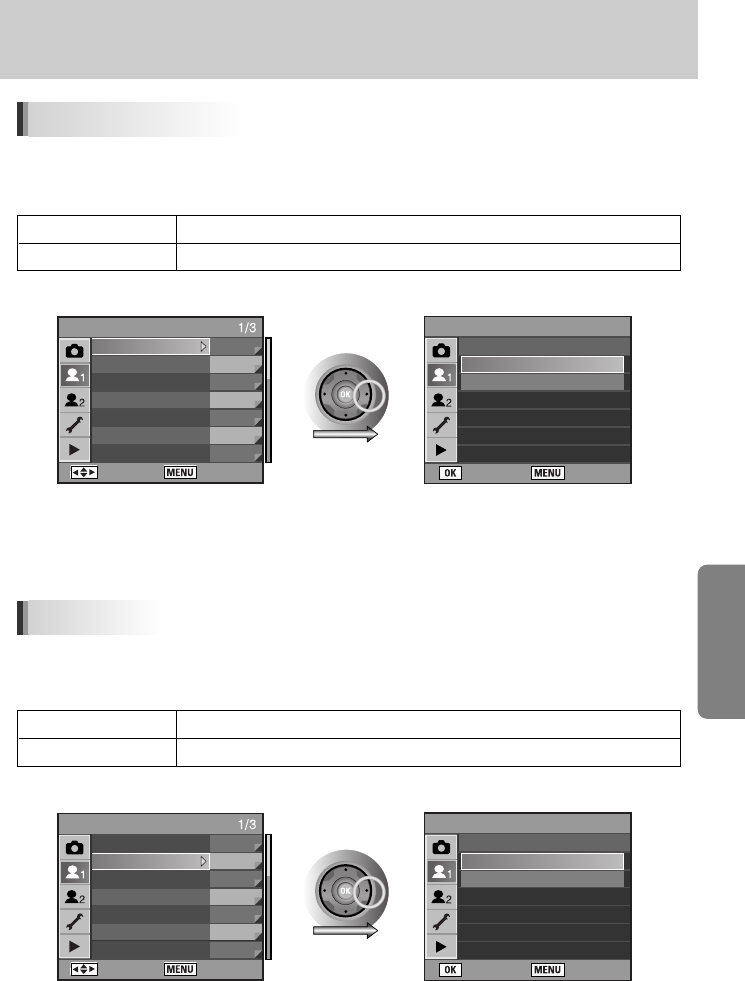
ŝ131Ş
Using the Menu
ƈ You can link the exposure and AF point in the focusing area during multi-segment metering.
The default setting is [Off].
Linking AF Point and AE
ƈ You can set whether to display selected AF point (Focus position) in the viewfinder.
The default is [On].
Superimpose
CUSTOM1 MENU
: Move : Exit
Link AF Point & AE
Superimpose AF Area
AF in Remote Control
AF Button Function
AF by Press Halfway
EV Steps
Metering Time
Off
On
Off
On
On
1/2EV
10sec
Off Exposure is set separately from AF point.
On Exposure is set in accordance with AF point.
On The exposure sets according to the AF point.
Off The exposure sets regardless of the AF point.
CUSTOM1 MENU
: Set : Back
Link AF Point & AE
Off
On
Exposure value for
multi-segment metering set
despite AF Point position
CUSTOM1 MENU
: Move : Exit
Link AF Point & AE
Superimpose AF Area
AF in Remote Control
AF Button Function
AF by Press Halfway
EV Steps
Metering Time
Off
On
Off
On
On
1/2EV
10sec
CUSTOM1 MENU
: Set : Back
Superimpose AF Area
On
Off
The selected AF Point is
displayed in the viewfinder
as red light


















