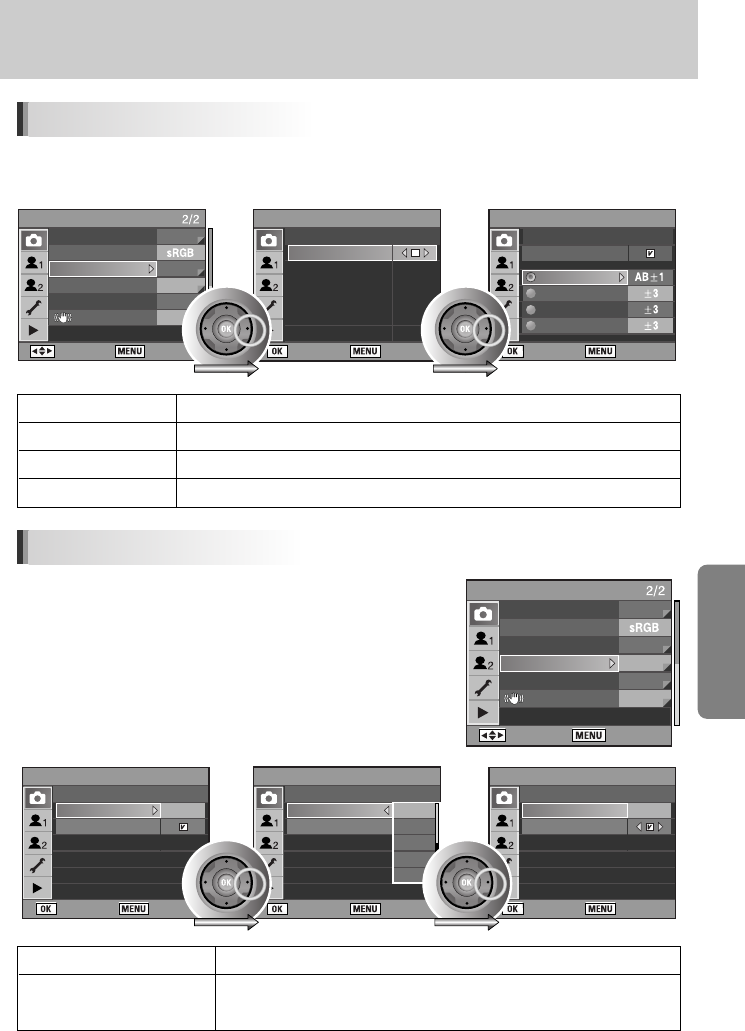
ŝ127Ş
Using the Menu
Shooting in Extended Bracket Mode
Shooting in Multi-exposure Mode
CAPTURE MENU
: Move : Exit
User Registration
Color Space
Extended Bracket
Multi Exposure
Memory of Settings
OPS
Off
Off
Auto
ƈ You can save pictures with three different white balance, saturation, sharpness and contrast levels.
Three pictures are saved with each shot.
ƈ You can take multiple frames while creating a single picture.
White Balance MGť3, MGť2, MGť1, ABť3, ABť2, ABť1
Saturation ť3, ť2, ť1
Sharpness ť3, ť2, ť1
Contrast ť3, ť2, ť1
Available Number of images 2 - 9 images
the exposure is adjusted automatically according to the number of
shots.
CAPTURE MENU
: Move : Exit
User Registration
Color Space
Extended Bracket
Multi Exposure
Memory of Settings
OPS
Off
Off
Auto
: Set : Back : Set : Back
CAPTURE MENU
Extended Bracket
CAPTURE MENU
Extended Bracket
Extended Bracket Extended Bracket
White Balance
Saturation
Sharpness
Contrast
: Set : Back
CAPTURE MENU
Multi Exposure
Number of Shots
Auto EV Adjust
: Set : Back
CAPTURE MENU
Multi Exposure
Number of Shots
Auto EV Adjust
2 times
: Set : Cancel
CAPTURE MENU
Multi Exposure
Number of Shots
Auto EV Adjust
Off
2 times
3 times
4 times
5 times
Off
Auto Exposure Adjustment


















