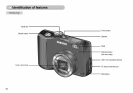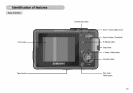• Thereare4indicatorsforbatteryconditionthat aredisplayedonthe LCD
monitor.
Battery
indicator _ _ I_
Lowbattery Low battery Lowbattery
Battery The batteryis capacity(Prepare capacity capacity
status fullycharged torecharge (Prepareto (Prepareto
or usespare rechargeoruse rechargeoruse
battery) spare battery) sparebattery)
• insert tbe battery as shown
- if thecamera does notturn onafteryou
have insertedbattery,pleasecheck
whetherthe battery is insertedwiththe
correct polarity(+/-).
- Whenthe battery chambercoveris
opened,donot pressthe battery
chamber coverby force.Thismay cause
damagetothebattery chamber cover.
• Insertthe memorycardas shown.
-Turnoffthecamera's power before
insertingthe memorycard.
-Havethe front ofthememorycardfacing
towardthefrontof the camera(lens) and
the cardpinstoward the backofthe
camera (LCDmonitor).
-Donotinsertthe memorycardthe wrong
wayround. Doingso maydamage the
memorycardslot.
(lO}