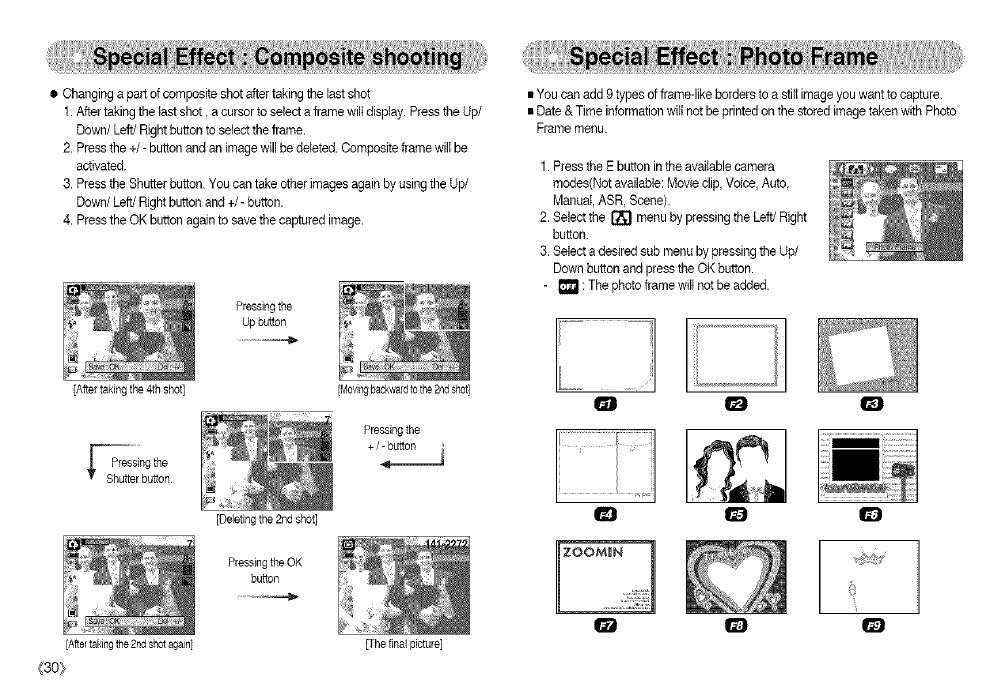
• Changing a part ofcomposite shotaftertaking the lastshot
1.Aftertaking the lastshot, a cursorto selectaframe wiltdisplay. Pressthe Up/
Down/Left/Right buttonto selecttheframe.
2. Pressthe +/- button and an image willbe deleted.Composite frame will be
activated.
3. Pressthe Shutterbutton Youcantakeotherimagesagainby usingthe Up/
Down/Left/Right buttonand +/- button.
4. Pressthe OK buttonagainto savethe captured image.
[Aftertaking the 4thshot]
Pressingthe
Up button
[° ho%Oottt"oe
[Deleting the2nd shot]
[Movingbackwardtothe2ndshot]
Pressingthe
+/- button
J
41,--
Pressing the OK
button
[Aftertakingthe 2ndshotagain1 [The fina_picture]
(3O}
• You canadd 9types of frame-likeborders toa stiltimage you wantto capture.
• Date & Timeinformation wiltnot beprintedonthe storedimage takenwithPhoto
Frame menu.
1.Pressthe Ebuttonintheavailablecamera
modes(Not available:Movie clip,Voice, Auto,
Manual, ASR,Scene).
2.Selectthe _ menuby pressingthe Left/Right
button.
3.Selectadesiredsubmenu bypressingthe Up/
Down buttonand presstheOK button.
- _ : Thephoto framewill not be added.


















