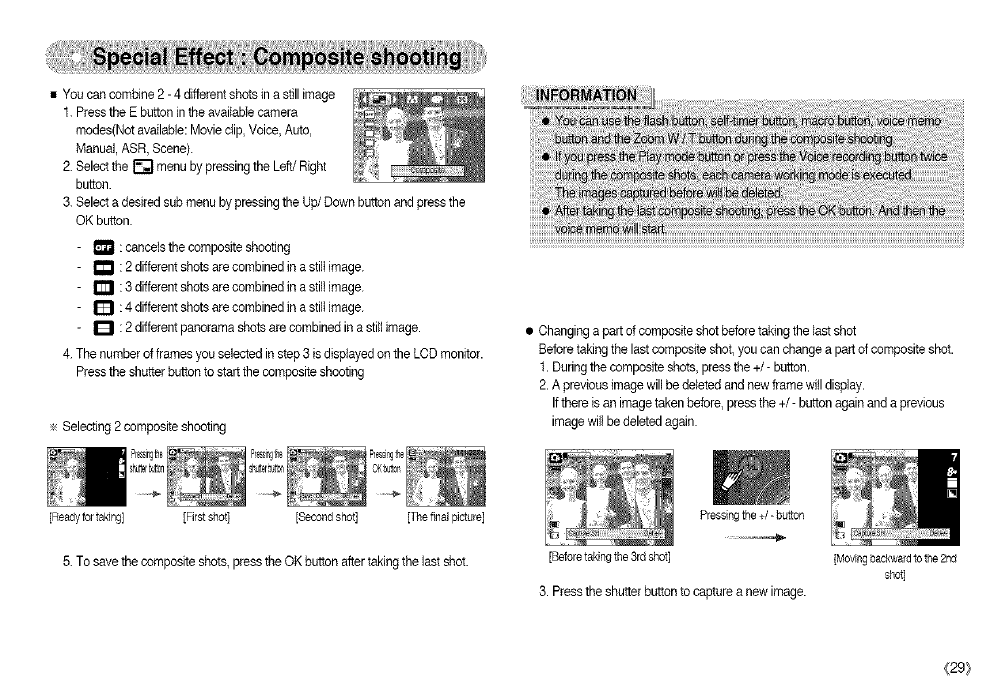
• You cancombine2 -4 different shots ina stillimage
1. Pressthe E buttonintheavailabIecamera
modes(Notavailable: Moviedip, Voice,Auto,
Manual,ASR, Scene).
2. Selectthe _ menu bypressingthe Left/Right
button.
3. Selectadesiredsub menubypressingthe Up/Down buttonand pressthe
OKbutton.
- I_ : cancels the compositeshcoting
- _ :2differentshotsare combinedinastiltimage.
- I"1 :3differentshotsare combinedina stiltimage.
- E_ :4 differentshotsare combinedina stillimage.
- G : 2 differentpanoramashots are combined in a stiltimage. • Changinga part ofcompositeshotbefore takingthelast shot
4.Thenumber of framesyou selectedinstep 3 is displayedonthe LCD monitor.
Pressthe shutter buttonto startthe compositeshooting
_!!!!!!!!!!!!!!!!!!!!!!!!!!!!!!!!!!!!!!!!!!!!!!!!!!!!!!!!!!!!!!!!!!!!!!!!!!!!!!!!!!!!!!!!!!!!!!!!!!!!!!!!!!!!!!!!!!!!!!!!!!!!!!!!!!!!!!!!!!!!!!!!!!!!!!!!!!!!!!!!!!!!!!!!!!!!!!!!!!!!!!!!!!!!!!!!!!!!!!!!!!!!!!!!!!!!!!!!!!!!!!!!!!!!!!!!!!!!!!!!!!!!!!![i¸ili
÷ Selecting 2composite shooting
[The final picture]
[Readyfortaking] [Firstshot] [Secondshot]
5. Tosavethecomposite shots,presstheOKbuttonaftertaking the lastshot.
Beforetakingthelast compositeshot,you canchangea part ofcompositeshot.
1.Duringthe composite shots, pressthe+/- button.
2.A previousimage willbedeleted andnew framewill display.
Ifthereis animage takenbefore,pressthe +/- button againand a previous
imagewill bedeletedagain.
Pressingthe +/- button
[Beforetakingthe3rdshot[ [Movingbackwardtothe2rid
shot]
3. Pressthe shutter buttontocapture anew image.
{29}


















