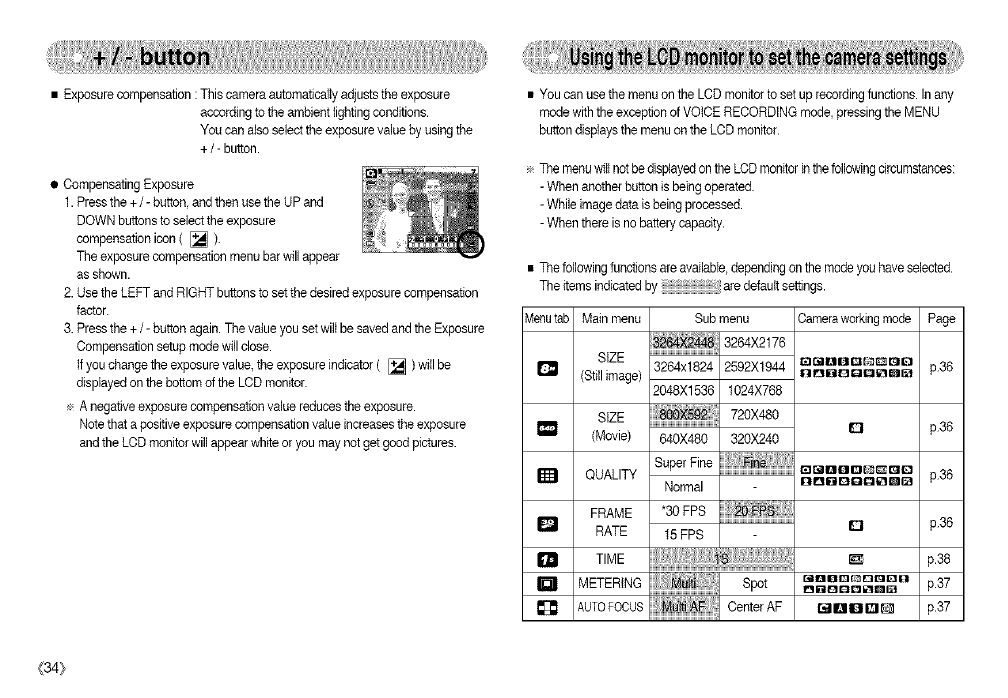
• Exposurecompensation:Thiscameraautomatisaliyadjuststheexposure
accordingtotheambientlightingconditions.
Youcanalsoselecttheexposurevaluebyusingthe
+/ - button.
• Compensating Exposure
1.Pressthe +/- button, andthenusethe UP and
DOWN buttonstoselecttheexposure
compensation icon( [] ).
The exposurecompensation menubarwillappear
as shown.
2. Usethe LEFTand RIGHTbuttonstoset thedesiredexposure compensation
factor.
3. Press the +/- button again. The valueyou setwill besavedand the Exposure
Compensationsetupmodewillclose.
tf youchangethe exposurevalue,theexposureindicator( [] ) willbe
displayedonthe bottom ofthe LCDmonitor.
÷ A negative exposurecompensationvalue reduces the exposure.
Notethat apositive exposurecompensation value increasestheexposure
andthe LCDmonitorwill appearwhiteoryou maynot get good pictures.
• You can use the menuon the LCDmonitorto setuprecordingfunctions. Inany
mode withthe exceptionof VOICE RECORDINGmode,pressingthe MENU
buttondisplaysthe menuon the LCDmonitor.
÷ The menuwillnetbedisplayedonthe LCDmonitorin thefollowingcircumstances:
-Whenanotherbuttonis beingoperated.
-While imagedatais beingprocessed.
-Whenthere isnobattery capacity.
• The followingfunctions areavailable,dependingon tile modeyouhaveselected.
The items indicatedby are default settings.
Menutab Mainmenu Sub menu Cameraworkingmode Page
3264X2176
SIZE ........................................................
(Stillimage) 3264x1824 2592X1944 rl_BBaQ_meararelelB_l_a_lDp.36
2048X1536 1024X768
SIZE 720x480
(Movie) 640X480 320X240 r'l p.36
QUALITY SuperFine []_ll_llalor:_lB p.36
Normal n_mlB_l[]_mea
FRAME*80FPS
I_ RATE 15FPS n p.36
m T,ME
63 METERING _,_ _:1 Spot _.DQD_.Ea_""_]_O_DI_]p.37
AUTOFOCUS CenterAF r,_1811BIrz'll_ p.37
(34}


















