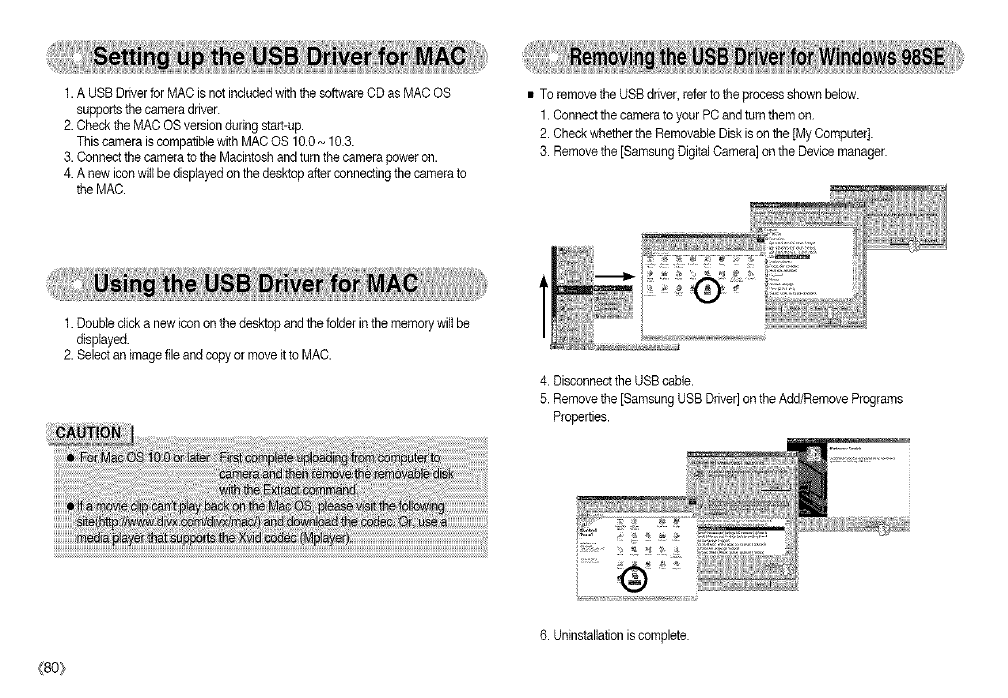
1.A USB DriverforMAC is not includedwiththe softwareCDas MAC OS
supportsthecameradriver.
2. ChecktheMAC OSversion duringstart-up.
Thiscamera is compatiblewithMACOS 10.0~ 10.3.
3. Connect the cameratothe Macintoshandturnthe camerapoweron.
4. A newiconwitlbedisplayed onthe desktopafter connectingthe camerato
the MAC.
• To removethe USB driver,referto the processshown below.
1.Connectthe camerato yourPC andturnthem on.
2.Checkwhether the Removable Diskis onthe [MyComputer].
3. Removethe [SamsungDigitalCamera] onthe Device manager.
1.Doubleclicka new icononthedesktopand the folderinthememorywiltbe
displayed.
2. Selectanimage fileandcopyor moveitto MAC.
4.DisconnecttheUSB cable.
5.Removethe [SamsungUSB Driver]ontheAdd/RemovePrograms
Properties.
{80}
6. Uninstallationis complete.


















