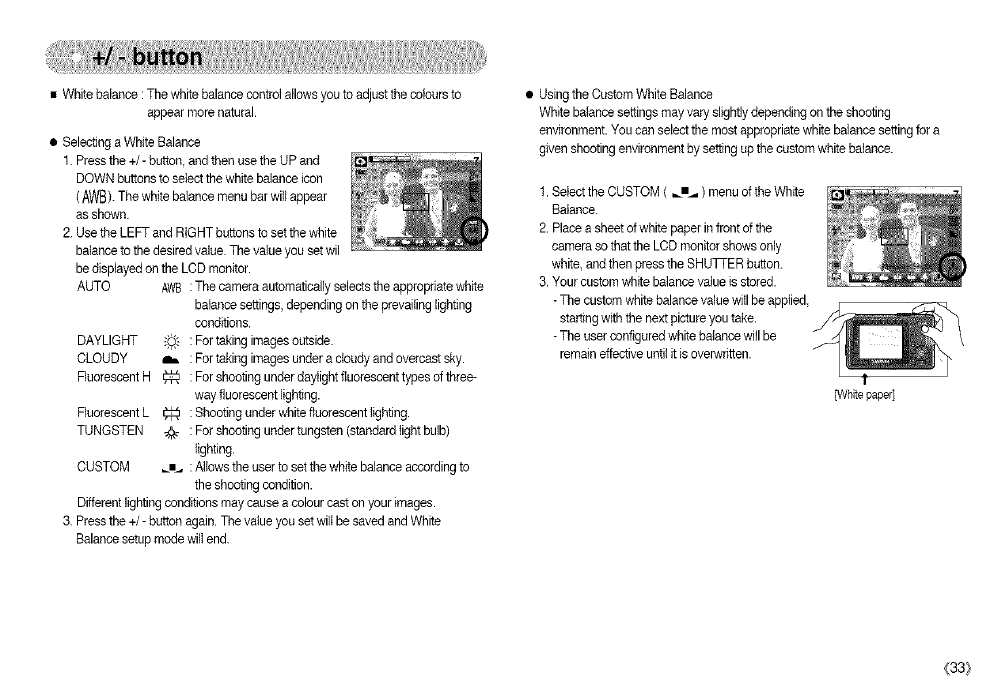
• Whitebalance:Thewhitebalancecontrolallowsyoutoadjustthecoloursto
appearmorenatural.
• SelectingaWhite Balance
1. Pressthe +/- button, andthenusethe UP and
DOWNbuttonsto selectthewhite balanceicon
(AWB). Thewhite balancemenu barwill appear
asshown.
2. Usethe LEFTand RIGHTbuttonsto setthewhite
balancetothe desiredvalue.Thevalue youset wi]
bedisplayedonthe LCDmonitor.
AUTO AWB:Thecamera automaticallyselectsthe appropriate white
balance settings,dependingontheprevailinglighting
conditions.
DAYLIGHT :,b,': :Fortaking images outside.
CLOUDY _ :Fortaking images under acloudy and overcastsky.
FluorescentH _ :Forshootingunderdaylightfluorescenttypesofthree-
wayfluorescent lighting.
Fluorescent L _ :Shootingunder whitefluorescent lighting.
TUNGSTEN _ :Forshooting undertungsten (standardlightbulb)
lighting.
CUSTOM _m_ :Allows the usertosetthe white balanceaccordingto
the shootingcondition.
Differentlightingconditionsmay causeacolour caston yourimages.
3. Pressthe +/- button again. The valueyou setwill besavedand White
Balancesetupmodewillend.
• Usingthe CustomWhite Balance
White balancesettingsmayvary slightlydependingonthe shooting
environment.Youcanselectthe most appropriatewhite balancesettingfor a
given shootingenvironmentbysettingupthe customwhite balance.
1.Selectthe CUSTOM ( _m_ ) menuof the White
Balance.
2. Placeasheetofwhite paper infront ofthe
camera so thattheLCD monitorshowsonly
white, andthenpresstheSHU]q-ER button.
3. Yourcustom whitebalancevalue is stored.
-The customwhite balancevaluewillbeapplied,
startingwiththenext pictureyoutake.
-The userconfigured whitebalancewill be
remaineffective untilitis overwritten.
t
[Whitepaper]
(33}


















