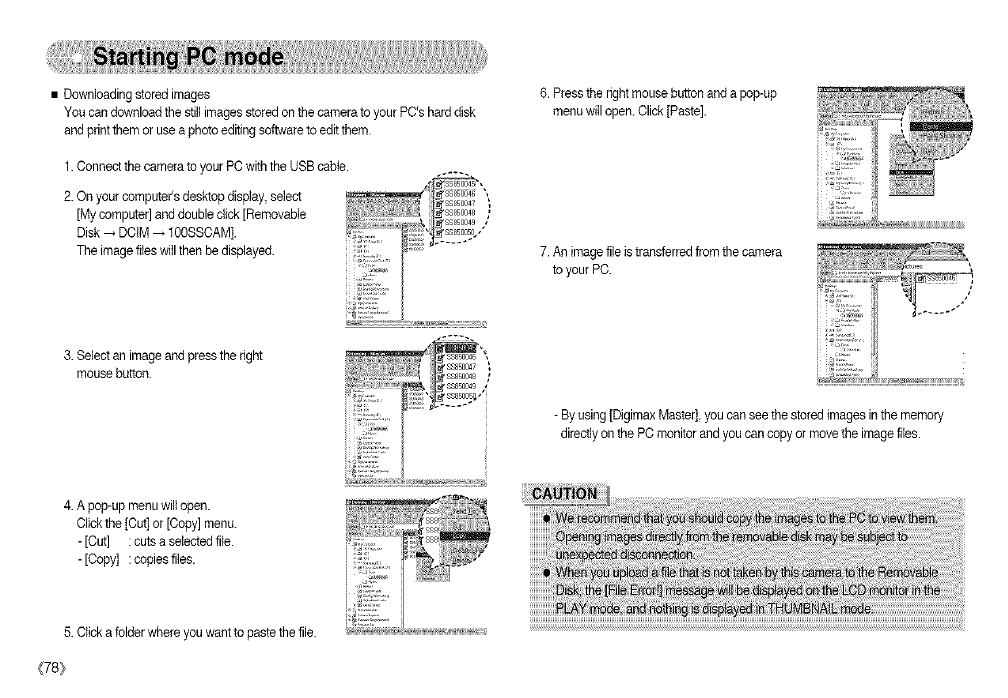
• Downloading storedimages
You candownloadthe stillimagesstoredonthe camera toyour PC'shard disk
and printthem or usea photoeditingsoftwaretoeditthem.
1.Connectthe cameratoyour PCwiththe USBcable.
2. On yourcomputer'sdesktopdisplay, select
[Mycomputer]anddouble click[Removable
Disk_ DCtM _ 100SSCAM].
The imagefileswill thenbedisplayed.
3. Selectanimage andpressthefight
mousebutton.
6.Pressthe rightmouse buttonand a pop-up
menuwillopen. Click[Paste].
7.Animagefile istransferredfrom the camera
toyour PC.
-By using[Digimax Master],youcanseethe storedimages inthe memory
directlyonthePC monitorand youcancopyor movethe image files.
/
4. A pop-upmenuwillopen.
Clickthe[Cut]or [Copy] menu.
-[Cut] :cutsaselectedfile.
-[Copy] : sepiesfiles.
5.Clickafolderwhereyouwanttopastethefile.
(78}


















