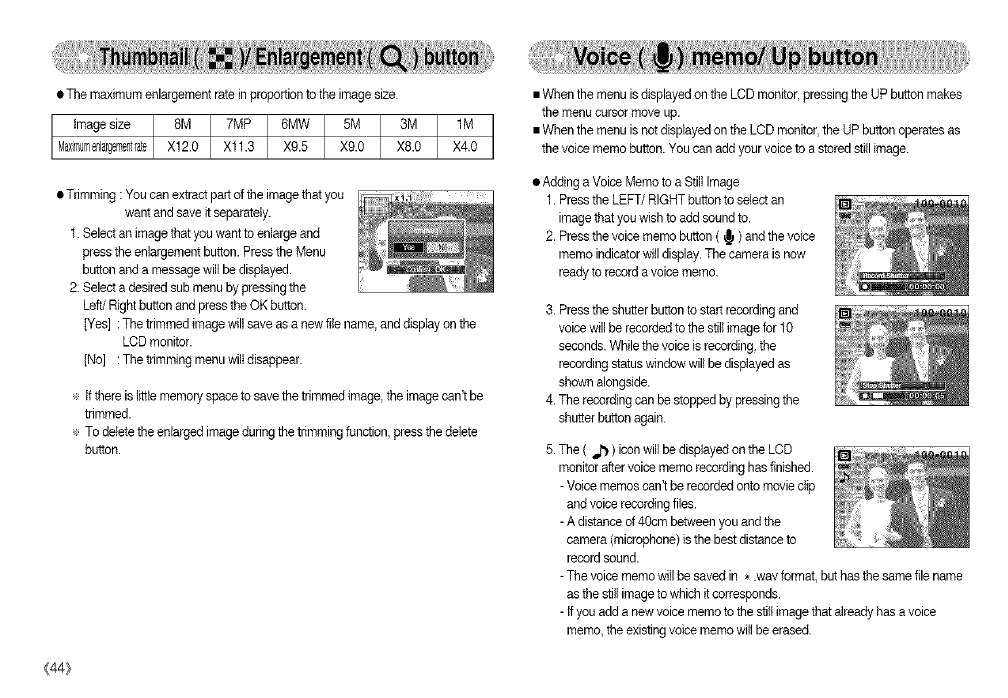
• The maximumenlargement rate inproportionto the image size.
Imagesize 8M 7MP 6MW 5M 3M 1M
Max,mumenargemenraeX 2.0 Xl .3 X9.5 X9.0 X8.0 X4.0
• Trimming:Youcan extractpartof the imagethat you
wantand saveitseparately.
1.Selectanimagethatyouwantto enlarge and
pressthe enlargementbutton. Pressthe Menu
buttonanda messagewill bedisplayed.
2. Selecta desiredsubmenu bypressingthe
Left/Right buttonand presstheOK button.
[Yes] :Thetrimmed image willsave asa new filename, anddisplayonthe
LCDmonitor.
[No] : The trimmingmenu wiltdisappear.
÷ If there is littlememoryspaceto savethe trimmedimage, the imagecan't be
trimmed.
÷ To deletethe enlarged imageduring the trimmingfunction, pressthe delete
button.
• When the menu isdisplayed on the LCD monitor,pressingthe UP buttonmakes
the menucursormove up.
• When the menu isnot displayedon the LCDmonitor,the UP buttonoperates as
thevoice memobutton. Youcanadd yourvoiceto a storedstillimage.
• Adding a VoiceMemo to a Still Image
1.Pressthe LEFT/RIGHT buttontoselectan
image thatyouwish toadd soundto.
2.Pressthevoice memobutton( ,_ )andthe voice
memo indicatorwilldisplay.The camera isnow
readyto recordavoicememo.
3.Pressthe shutterbuttonto startrecordingand
voicewillberecordedtothestillimage for 10
seconds.While thevoice is recording,the
recordingstatuswindow will bedisplayedas
shown alongside.
4.Therecordingcanbestoppedby pressingthe
shutter buttonagain.
5.The( _ ) iconwill bedisplayed onthe LCD
monitoraftervoice memorecording hasfinished.
-Voice memoscan't berecordedontomovieclip
andvoice recordingfiles.
-A distanceof 40cmbetweenyouand the
camera (microphone)is the bestdistance to
recordsound.
-Thevoice memowillbe savedin *.wav format,buthasthe samefilename
as the stillimagetowhichit corresponds.
-Ifyouadd anew voicememo tothestiltimagethat alreadyhasa voice
memo, the existingvoice memowill beerased.
_,44}


















