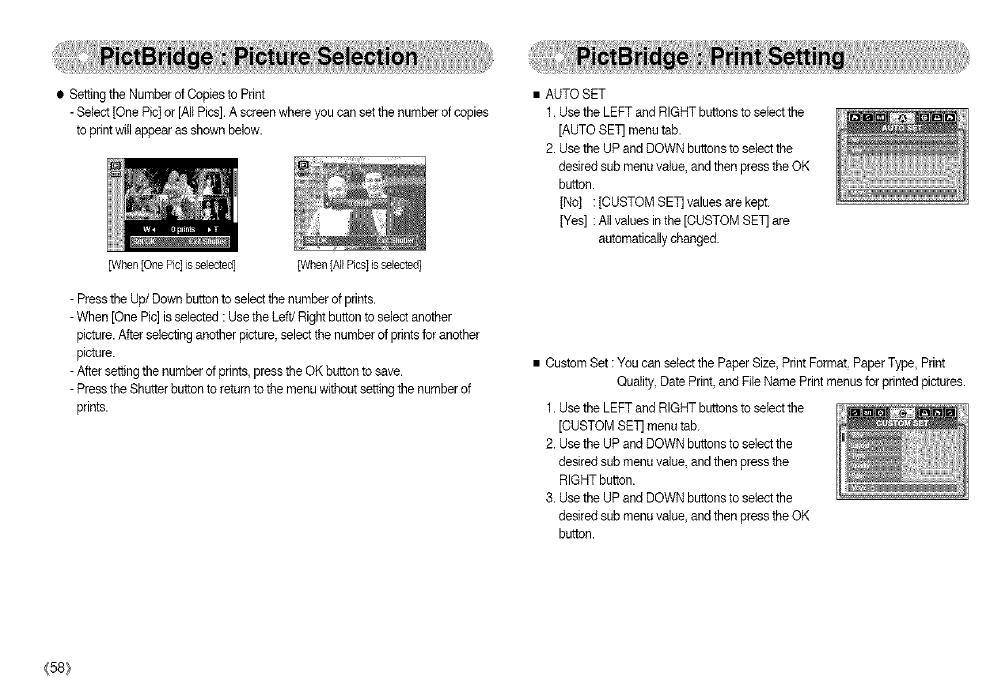
• Setting the Number ofCopies to Print
-Select[One Pic]or[AllPics].A screenwhereyoucansetthe numberof copies
toprintwillappearas shown below.
[When [One Pic] isselected] [When [All Pics]isselected[
• AUTO SET
1.UsetheLEFTand RIGHTbuttonstoselectthe
[AUTO SET] menutab.
2.UsetheUP and DOWNbuttonsto selectthe
desiredsubmenu value,andthen presstheOK
button.
[No] : [CUSTOMSE]7 values arekept.
[Yes] :Allvalues inthe [CUSTOMSET] are
automaticallychanged.
-Pressthe Up/Down buttonto selectthe numberof prints.
-When[One Pic]isselected :Usethe Left/Right buttontoselectanother
picture.Afterselectinganotherpicture,selectthe numberof printsforanother
picture.
-Aftersettingthenumberof prints, presstheOK buttonto save.
-Pressthe Shutterbuttonto returnto the menuwithout settingthenumber of
prints.
• CustomSet:Youcan selectthe PaperSize,PrintFormat,PaperType, Print
Quality, DatePrint,and FileNamePrintmenusfor printedpictures.
1.UsetheLEFTand RIGHTbuttonstoselectthe
[CUSTOM SET menu tab.
2.UsetheUP and DOWNbuttonsto selectthe
desiredsubmenu value,andthen pressthe
RIGHTbutton.
3.UsetheUP and DOWNbuttonsto selectthe
desiredsubmenu value,andthen presstheOK
button.
_58:_


















