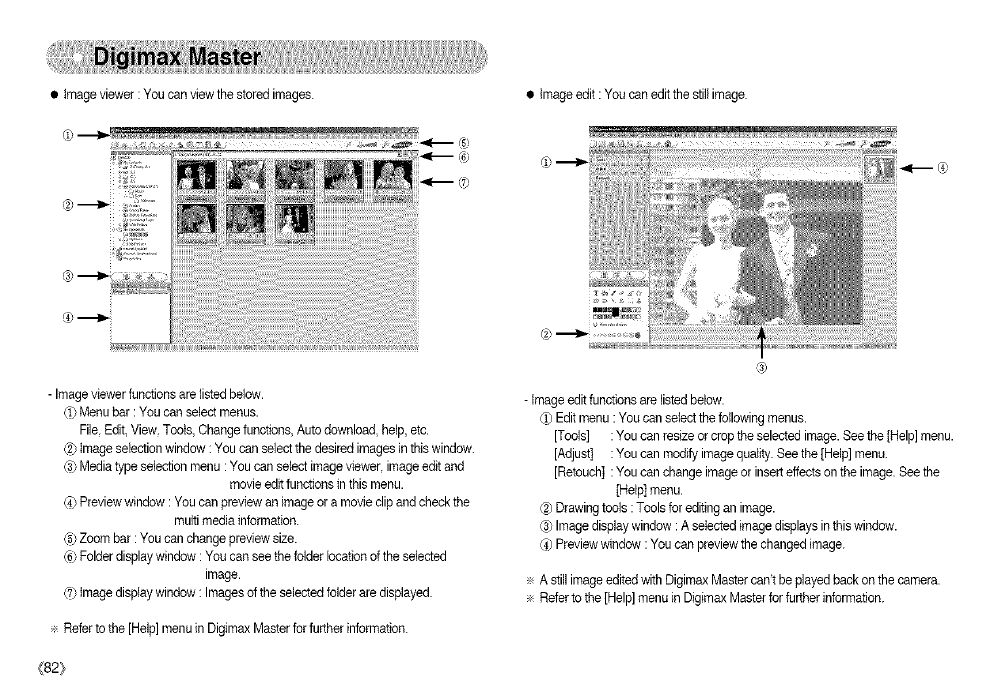
• Image viewer :You can viewthe storedimages. • image edit:Youcaneditthe stillimage.
-Imageviewerfunctionsarelistedbelow.
G?Menu bar:Youcan selectmenus.
File,Edit,View,Tools,Changefunctions,Autodownload,help, etc.
(2) Imageselectionwindow :Youcanselectthe desiredimages inthiswindow.
_3)Mediatypeselectionmenu :You canselectimageviewer, image editand
movie editfunctionsinthismenu.
(4) Previewwindow :Youcanpreviewanimage or a movieclip andcheckthe
multimediainformation.
(5)Zoom bar :You canchangepreviewsize.
(6) Folderdisplaywindow :Youcan seethefolder locationoftheselected
image.
(7) Imagedisplaywindow :Imagesoftheselected folderaredisplayed.
÷ Refer to the [Help] menuin Digimax Masterforfurther information.
-Imageeditfunctionsare listedbelow.
(i) Editmenu :Youcanselectthe followingmenus.
[Tools] :Youcanresizeor crop the selected image.See the[Help]menu.
[Adjust] :Youcanmodifyimage quality.Seethe[Help]menu.
[Retouch] :Youcanchangeimage or inserteffectsonthe image.Seethe
[Help]menu.
Drawingtools :Toolsforeditingan image.
(_ Imagedisplaywindow :A selectedimage displaysinthis window.
_) Previewwindow :Youcanpreviewthe changedimage.
÷ A still imageedited withDigimaxMaster can'tbeplayedbackonthe camera.
÷ Referto the [Help] menuin Digimax Masterforfurther information.
(82}


















