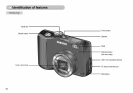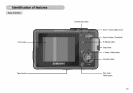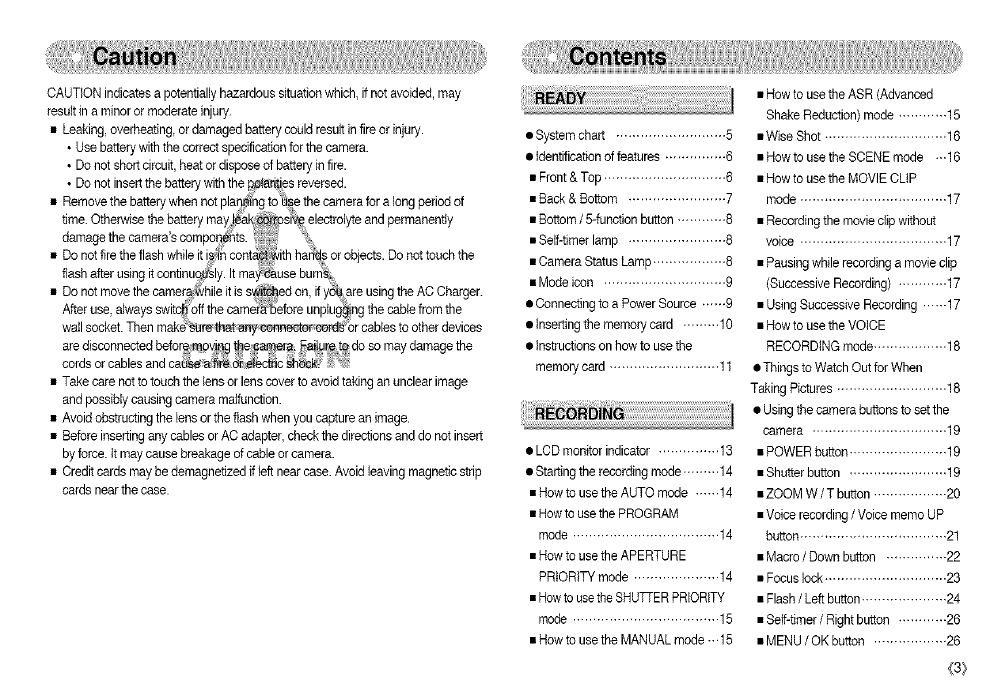
CAUTION indicatesa potentiallyhazardoussituationwhich, ifnotavoided,may
resultina minorormoderate injury.
• Leaking, overheating,ordamaged battery could resultinfire or injury.
• Use batterywiththe correctspecificationforthe camera.
• Donot short circuit,heator disposeof batteryin fire.
• Donot insertthe batterywith the #,3larChesreversed.
• Remove the batterywhen not pla_'iingto_Li_ethecamerafor a long periodof
time.Othe_,ise the battery may!eak SiR electrolyteandpermanently
damagethe camera'scompo_l_ts. _!?_:
• De not firethe flashwhileit i_in cont_ith ha_s orobjects.Donottouchthe
fleshafterusingitcontinu_sly. Itma_use burn_.
• De not movethe camera_hile it iss_.t@hedon, ify_are usingthe AC Charger.
Afteruse,always swit_off the camera_l_eforeunpluggingthecable fromthe
wallsocket. Thenmakd_sure_et any_necte'," _d Srcablestootherdevices
aredisconnectedbefor_pvir_g _e _a,_ _aitg[et_ do so maydamage the
cordsor cablesand cadsea_ _;e/ec_ic _:i
• Take care notto touch the lensor lenscoverto avoidtaking an unclearimage
andpossiblycausingcamera malfunction.
• Avoidobstructingthe lensorthe flash when youcapture an image.
• Before insertinganycablesor AC adapter, checkthe directionsand do not insert
byforce, tt maycause breakageof cable orcamera.
• Creditcardsmay bedemagnetizedif leftnearcase. Avoid leavingmagneticstrip
cardsnearthecase.
• System chart ........................... 5
• identificationoffeatures ............... 6
• Front& Top .............................. 6
• Back & Bottom ........................ 7
• Bottom/5-function button............ 8
• Self-timer lamp ........................ 8
• Camera StatusLamp.................. 8
• Modeicon .............................. 9
• Connecting toa PowerSource ...... 9
• insertingthe memorycard ......... 10
• Instructionsonhowto use the
memorycard ........................... 11
i
• LCDmonitorindicator ............... 13
• Starting the recordingmode ......... 14
• Howto use the AUTOmode ...... 14
• Howtouse the PROGRAM
mode .................................... 14
• Howto use the APERTURE
PRIORITY mode ..................... 14
• Rowto usetheSHUTTERPRIORITY
mode .................................... 15
• Howto use the MANUAL mode ...15
• Howto use the ASR (Advanced
ShakeReduction)mode ............ 15
• Wise Shot .............................. 16
• Howto use the SCENEmode ..-16
• Rowto use the MOVIE CLtP
mode .................................... 17
• Recordingthe movieclip without
voice .................................... 17
• Pausing whilerecordinga movieclip
(Successive Recording) ............ 17
• Using SuccessiveRecording ...... 17
• Howto use the VOICE
RECORDINGmode.................. 18
• Thingsto WatchOutfor When
Taking Pictures ........................... 18
• Using the camerabuttonsto setthe
camera ................................. 19
• POWER button........................ 19
• Shutterbutton ........................ 19
• ZOOMW / Tbutton .................. 20
• Voicerecording/Voice memoUP
button.................................... 21
• Macro /Down button ............... 22
• Focus lock.............................. 23
• Flash /Leftbutton ..................... 24
• Self-timer/ Rightbutton ............ 26
• MENU /OK button .................. 26