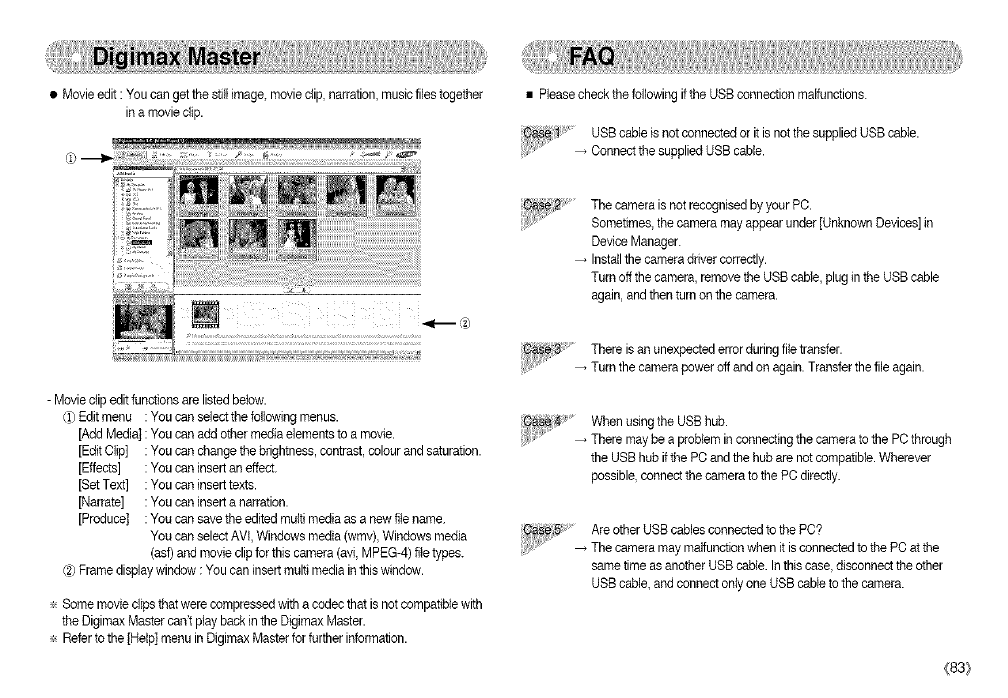
• Movieedit :Youcangetthe stillimage moviedip. narration,musicfilestogether
ina movieclip.
• Please check thefollowing ifthe USBconnection malfunctions.
USBcable is notconnectedor it is notthe supplied USB cabIe.
Connect the supplied USBcabIe.
The camera isnot recognised by yourPC.
Sometimes,the camera mayappear under[Unknown Devices]in
DeviceManager.
Installthecameradriver correctly.
Turn offthe camera,removetheUSB cabIe,plug inthe USB cable
again, andthenturnonthe camera.
- Moviedip editfunctions arelistedbelow.
(i) Editmenu :Youcanselectthe following menus.
[Add Media]:Youcanadd othermedia elementsto a movie.
[EditClip] :Youcanchangethebrightness, contrast,colourand saturation.
[Effects] :Youcaninsertaneffect.
[SetText] :Youcaninserttexts.
[Narrate] : Youcaninserta narration.
[Produce] : Youcansavetheedited mukimediaas anew ritename.
YoucanselectAVt, Windows media (wmv),Windowsmedia
(asf)and movieclipforthiscamera (avi, MPEG-4)ritetypes.
¢2)Frame displaywindow:Youcan insertmulti mediainthis window.
÷ Some movieclips thatwere compressed witha codecthat isnot compatiblewith
the DigimaxMastercan't play back inthe DigimaxMaster.
÷ Refer tothe [Help] menu in DigimaxMaster forfurther information.
There isanunexpected errorduringfiletransfer.
Turn the camerapoweroffand onagain. Transferthe fileagain.
When usingthe USB hub.
There maybe aproblem in connectingthe cameratothe PCthrough
the USB hub ifthePC andthehubare notcompetible.Wherever
possible,connectthecamerato the PC directly.
Are otherUSB cables connectedtothePC?
..... _ The camera may malfunctionwhen it isconnectedto the PC atthe
sametime as another USB cable.Inthis case, disconnecttheother
USBcable,and connectonly one USBcabIetothecamera.
(83}


















