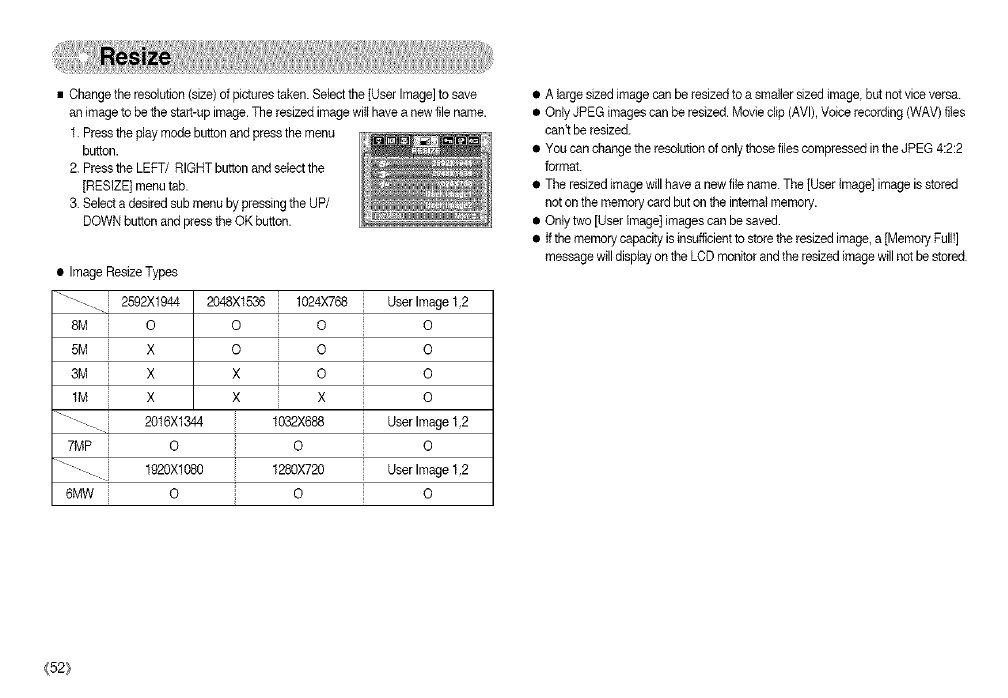
• Changetheresolution(size)ofpicturestaken.Selectthe[UserImage]tosave
animagetobethestart-upimage.Theresizedimagewillhaveanewfilename.
f.Presstheplaymodebuttonandpressthemenu
button.
2.PresstheLEFT/RIGHTbuttonandselectthe
[RESlZE]menutab.
3.SelectadesiredsubmenubypressingtheUP/
DOWNbuttonandpresstheOKbutton.
• ImageResizeTypes
............... 2592X1944
8M 0
5M X
gM
1M
7MP i
2048X1536 ;; 1024X768 UserImage1
,2
0 0 0
0 0 0
X X 0 0
X X X 0
2016X1344 1032X688 UserImage12
O O O
1920X1080 1280X720 UserImage1,2
6MW O O O
• A large sizedimage canberesized toa smaller sizedimage,but not vice versa.
• Only JPEG images canbe resized.Movieclip (AVI),Voice recording(WAV)files
can't beresized.
• You can change the resolutionofonlythose filescompressed inthe JPEG 4:2:2
format.
• The resized imagewill have a newfilename.The [User Image] image isstored
not onthe memorycardbut onthe internalmemory.
• Only two [User Image]images can besaved.
• Ifthe memorycapacity isinsufficienttostorethe resizedimage,a[Memory Full!]
message willdisplayonthe LCDmonitorand theresized imagewill not bestored.
{52}


















