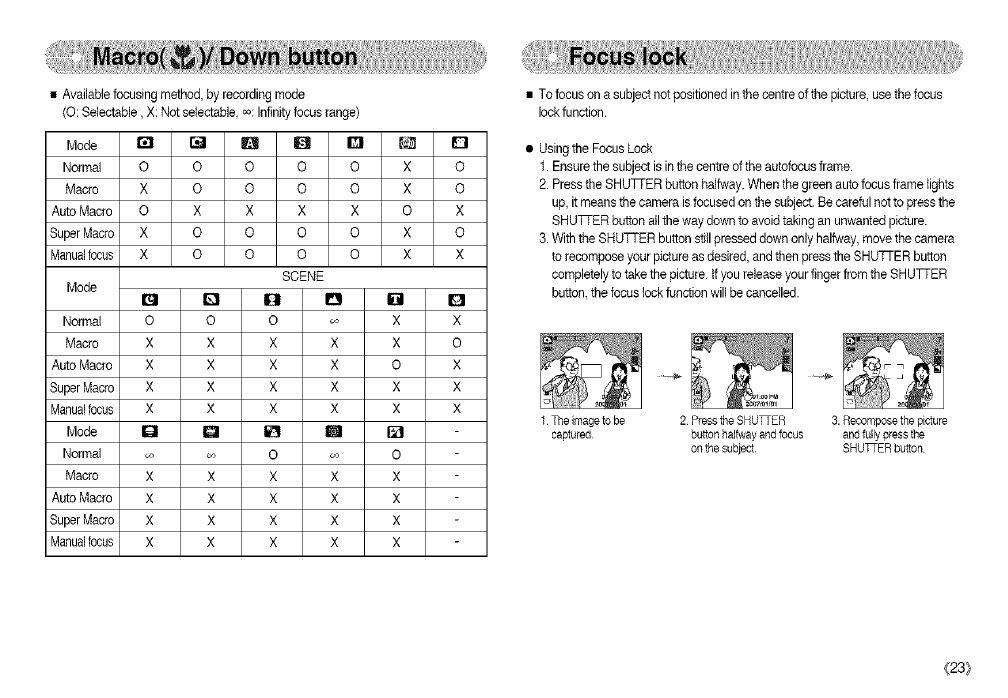
• Availablefocusing method, by recordingmode
(O: Selectable, X:Not selectable,oo:Infinityfocus range)
Mode I";1 [] B _ rill _ D
Normal O O O O O X O
Macro X O O O O X O
Auto Macro O X X X X O X
SuperMacro X O O O O X O
Manualfocus X O O O O X X
SCENE
Mode
0 _ 0 a Q
Normal O O O _ X X
Macro X X X X X O
Auto Macro X X X X O X
SuperMacro X X X X X X
Manualfocus x x x x x x
Mode I_1 Q _ I_m []
Normal _ _ O _ O
Macro X X X X X
Auto Macro X X X X X
SuperMacro X X X X X
Manualfocus X X X X X
• Tofocus ona subjectnot positioned in the centreofthe picture, usethe focus
lockfunction.
• Usingthe FocusLock
1.Ensurethe subjectisinthe centreoftheautofocusframe.
2. Pressthe SHU]q-ER buttonhalfway.When thegreen autofocus flame tights
up,it meansthecamera isfocused onthe subject.Becareful notto pressthe
SHUqq-ERbuttonalltheway down toavoidtak)ngan unwantedpicture.
3.With the SHU]q-ER buttonsti(Ipresseddownonly halfway,movethecamera
to recomposeyourpictureasdes)red,andthenpressthe SHU]qER button
completelyto takethe picture,if youreleaseyourfingerfrom the SHU]q-ER
button,the focus {ockfunction willbe cancelled.
t The image to be
captured
2 PresstheSHUq_ER 3.Recomposethepicture
buttonhalfwayandfocus andfullypressthe
onthesubject SHU_ER button
(23}


















