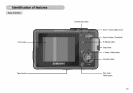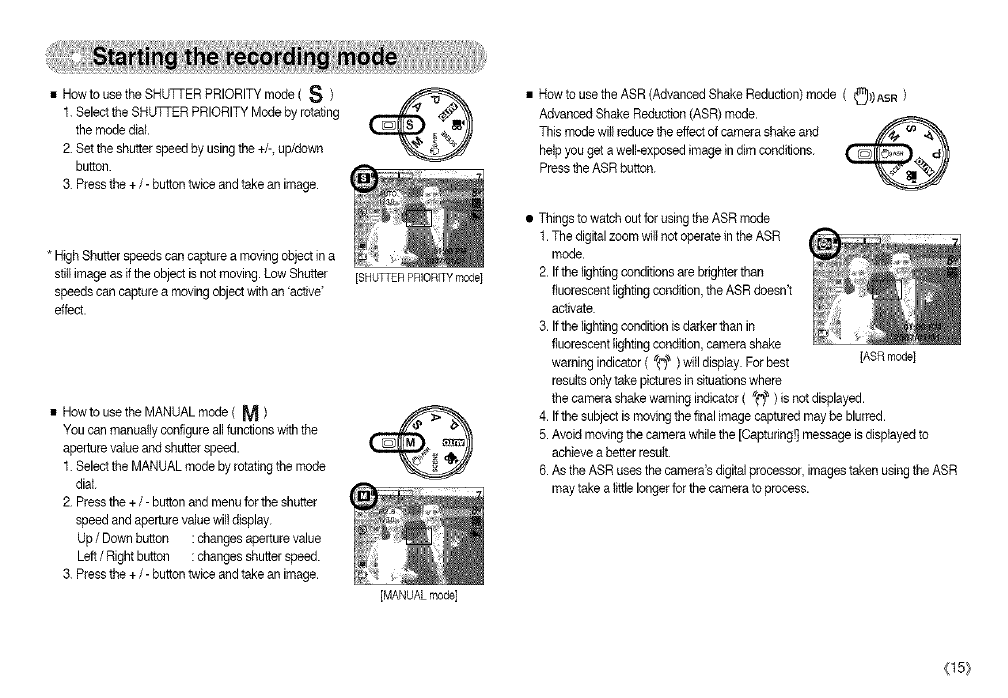
• Howto use the SHUTi-ER PRIORITY mode ( S )
1. SelecttheSHUlq-ER PRIORITY Mode by rotating
the mode dial.
2. Settheshutterspeed by usingthe +/-,up/down
button.
3. Pressthe +/- buttontwiceandtake an image.
* High Shutterspeeds cancapture a movingobject ina
stillimage asiftheobject isnot moving. LowShutter
speeds cancaptureamoving objectwithan 'active'
effect.
• Howto use the MANUAL mode( _V_)
Youcan manuallysenfigureallfunctionswiththe
aperture valueand shutterspeed.
1. SelecttheMANUAL mode byrotatingthe mode
dial.
2. Pressthe + /- button andmenu forthe shutter
speedand aperturevalue wiltdisplay.
Up/ Downbutton :changesaperturevalue
Left/ Rightbutton :changesshutter speed.
3. Pressthe +/- buttontwiceandtake an image.
[£HUTfER PRIORITYmode]
[MANUAL mode]
• Howto use the ASR (AdvancedShake Reduction)mode (_]}) ASR)
Advanced ShakeReduction(ASR) mode.
This modewillreduce the effectof camera shakeand /f"/_ c,__'_
help youget a well-exposedimageindimconditions.
Pressthe ASR button.
• Thingsto watchoutfor using theASR mode
1.The digitalzoomwill not operate intheASR
mode.
2. Ifthe lightingconditionsare brighterthan
fluorescent lightingcondition,theASRdoesn't
activate.
3. Ifthe lightingconditionis darkerthan in
fluorescent lightingcondition,camerashake
warning indicator( _' )will display. Forbest [ASRmode]
resultsonly take picturesinsituationswhere
the camera shakewarning indicator( _O_ )is not displayed.
4. Ifthe subject ismoving the finalimagecaptured maybe blurred.
5.Avoid moving the camerawhilethe[Capturing!]messageisdisplayed to
achieveabetter result.
6.As the ASR usesthe camera'sdigital processor, imagestaken using the ASR
maytake a littlelongerforthecamerato process.
(15)