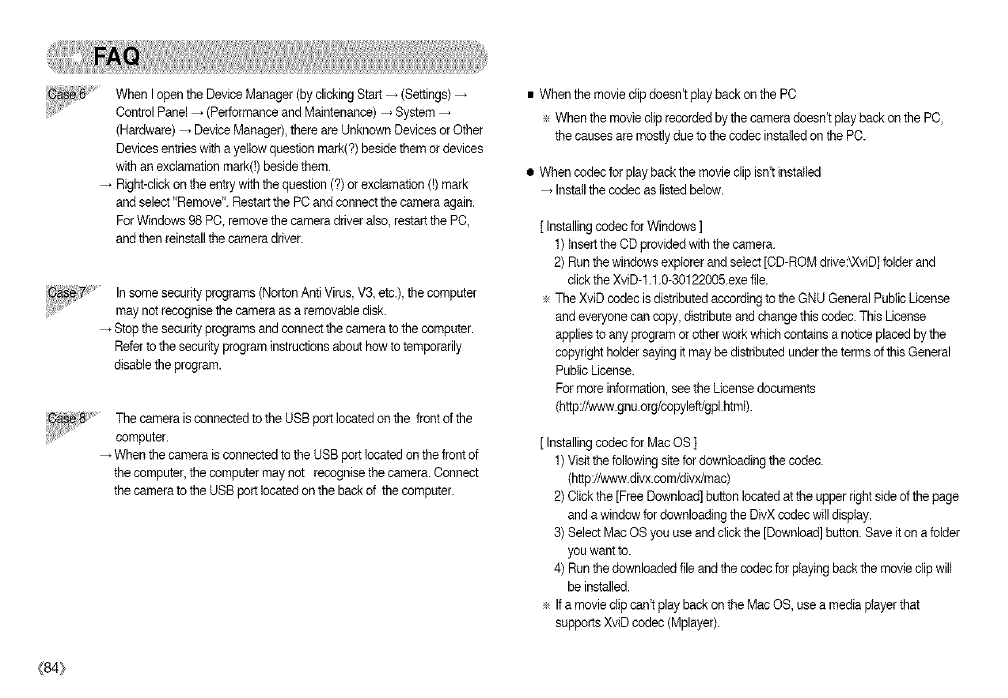
(84}
When Iopen the DeviceManager (byclickingStart_ (Settings)
ControlPanel _ (Performanceand Maintenance) _ System
(Hardware)_ DeviceManager), thereareUnknown Devicesor Other
Devicesentrieswith ayellowquestionmark(?)besidethem or devices
withan exclamationmark(!)besidethem.
Right-clickontheentry withthe question(?)or exclamationd)mark
andselect"Remove".Restartthe PC andconnect the cameraagain.
ForWindows98PC, removethecameradriver also,restartthePC,
and thenreinstallthe cameradriver.
Incomesecurityprograms(NortonAntiVirus,V3, etc.),the computer
may notrecegnisethecamera as a removabledisk.
Stopthe securityprograms andconnect thecamera tothecomputer.
Refertothesecurityprogram instructionsabouthow totemporarily
disabletheprogram.
The camera is connectedto the USB port locatedonthe frontofthe
computer.
Whenthe cameraisconnectedtotheUSB port located onthefront of
thecomputer,the computer may not recognise thecamera. Connect
thecamera totheUSB port locatedon the backof the computer.
• When the movieclipdoesn't playbackonthe PC
÷ When the movie cliprecordedby the cameradoesn't playbackonthe PC,
the causesare mostlydue tothecodec installedon the PC.
• When codecfor playbackthe movieclip isn't installed
Installthecodecaslisted below.
[Installingcodec forWindows]
1) tnsertthe CD providedwiththecamera.
2) Runthewindowsexplorerand select[OD-ROMdfive:_XviD]folderand
clickthe XviD-1.1.0-30122005.exefile.
÷ The XviD codec isdistributed accordingto the GNU General PublicLicense
and everyonecancopy, distributeand changethiscodec.This License
appliesto anyprogram or otherworkwhich containsa notice placedbythe
copyright holdersaying itmaybedistributedunderthe termsof this General
PublicLicense.
Formoreinformation,seetheLicensedocuments
(http://www.gnu.org/copyleft/gpLhtmt).
[Installingcodec for MacOS]
1)Visit the followingsite fordownloadingthecodec.
(http://www.divx.cem/divx/mac)
2)Click the [FreeDownload]buttonlocatedat the upperright sideof the page
and a windowfor downloadingthe DivXcodecwilldisplay.
3)Select MacOS you useandclickthe [Download]button.Saveit ona folder
youwant to.
4) Runthedownloadedfile andthecodecfor playingbackthemovieclipwilt
be installed.
÷ Ifa movieclip can't playbackontheMac OS, usea media playerthat
supports XviDcodec(Mplayer).


















