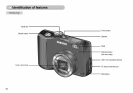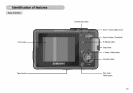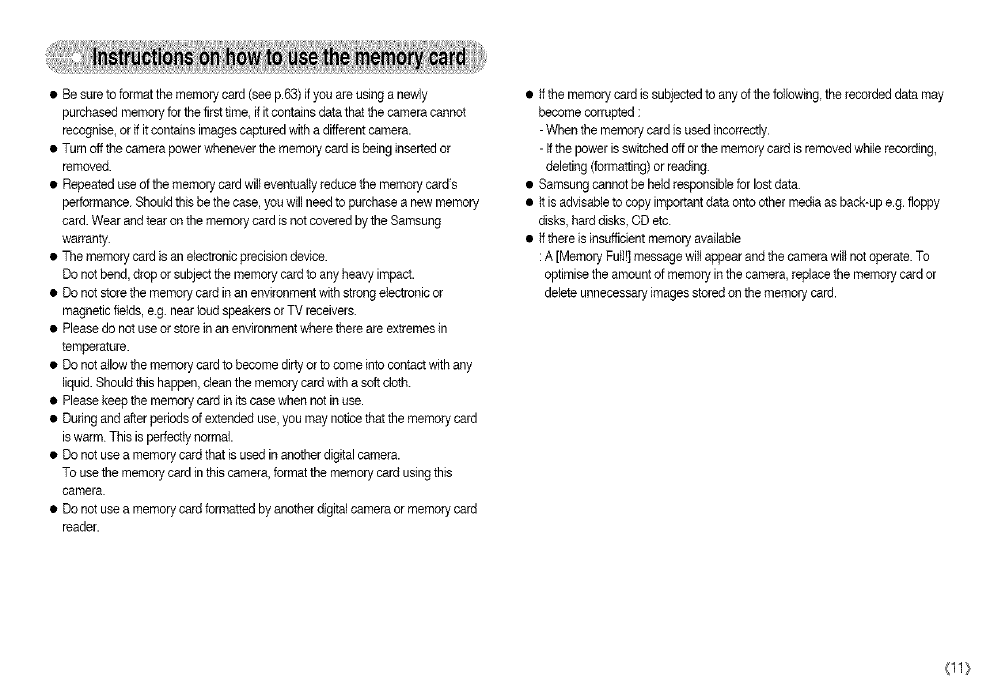
• Be sureto formatthememorycard (seep.63)ffyouareusing a newly
purchasedmemoryforthe firsttime, ifitcontains datathatthecamera cannot
recognise,orif itcontainsimagescaptured witha differentcamera.
• Turnoffthe camera powerwhenever the memorycardis beinginserted or
removed.
• Repeateduseof the memorycardwilleventually reducethe memorycards
performance.Shouldthis bethe case, youwillneed to purchasea new memory
card.Wear and tearon the memorycardis notcovered by the Samsung
warranty.
• The memorycardis anelectronicprecisiondevice.
Donot bend,drop orsubject the memorycardtoany heavyimpact.
• Donot storethe memorycard inanenvironmentwithstrongelectronicor
magneticfields,e.g. nearloudspeakersor TV receivers.
• Pleasedo not useorstore inanenvironment wherethere areextremesin
temperature.
• Donot allowthe memorycardtobecomedirty orto comeintocontact withany
liquid.Shouldthishappen,clean the memorycardwitha softcloth.
• Pleasekeep the memorycardinitscase when not inuse.
• Duringandafter periodsof extendeduse, youmay noticethatthe memorycard
iswarm. This is perfectlynormal.
• Donot usea memorycardthat isused inanotherdigitalcamera.
Tousethe memorycard inthiscamera,formatthe memorycardusingthis
camera.
• Donot usea memorycardformatted by anotherdigitalcameraormemorycard
reader.
• tfthe memory cardis subjectedto anyofthefollowing,therecordeddatamay
become corrupted :
- Whenthe memorycardis usedincorrectly.
- Ifthe power is switchedoffor the memorycardis removed whilerecording,
deleting(formatting)or reading.
• Samsung cannotbe heldresponsibleforlostdata.
• It isadvisable tocopy importantdataontoothermediaas back-upe.g.floppy
disks,hard disks,CD etc.
• tftbere isinsufficient memoryavailable
:A [MemoryFull!] messagewiltappearandthecamera will notoperate.To
optimisethe amount ofmemory inthecamera,replacethe memorycard or
delete unnecessaryimagesstoredonthe memorycard.
{I1}