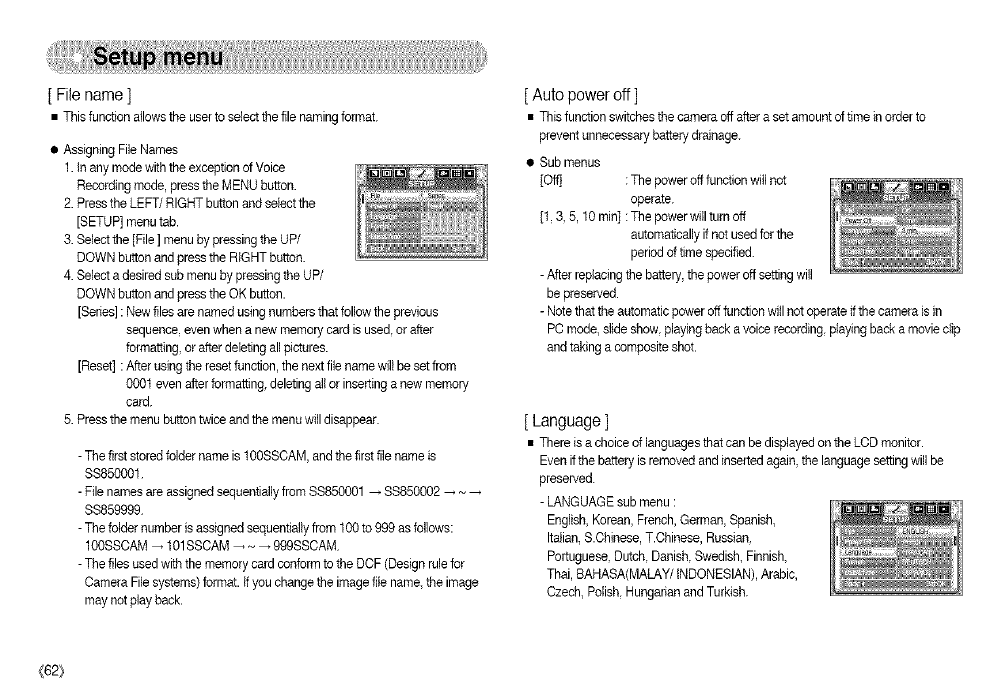
[ Filename]
• This functionallowsthe userto selectthe filenamingformat.
• Assigning File Names
1.tnany modewiththeexceptionofVoice
Recording mode,pressthe MENUbutton.
2. Press the LEFT/RIGHT buttonand selectthe
[SETUP] menutab.
3. Selectthe [File] menubypressingthe UP/
DOWN buttonandpresstheRIGHTbutton.
4. Selecta desiredsubmenu by pressingtheUP/
DOWN buttonandpresstheOKbutton.
[Series]:Newfilesarenamedusing numbersthat followthe previous
sequence,evenwhena new memorycardis used,or after
formatting,or afterdeletingallpictures.
[Reset] :Afterusingthe reset function,thenext filenamewiltbesetfrom
000t evenafterformatting,deletingallor insertinga newmemory
card.
5. Press the menubuttontwiceandthe menuwilldisappear.
-Thefirststoredfolder name is 100SSCAM,andthe firstfilenameis
SS850001.
-Filenamesare assignedsequentiallyfrom SS850001 _ SS850002 _ ~
SS859999.
-Thefoldernumberis assignedsequentiallyfrom 100to 999 asfollows:
100SSCAM _ 101SSCAM_ ~ _ 999SSCAM.
-Thefilesusedwiththememorycardconformto the DCF (Designrulefor
Camera Filesystems)format.Ifyouchangethe image filename,the image
may not playback.
[ Autopoweroff ]
• This functionswitchesthe camera off aftera setamount oftime inorderto
prevent unnecessarybatterydrainage.
• Sub menus
[Off] :The power offfunctionwill not
operate.
[1,3, 5,10 mini :The power willturn off
automaticallyifnot usedfor the
periodoftimespecified.
-Afterreplacingthebattery,thepower offsettingwin
bepreserved.
-Notethatthe automatic powerofffunctionwillnot operate ifthecameraisin
PC mode,slide show,playingbackavoice recording,playingbackamovieclip
andtaking a compositeshot.
[ Language]
• There is a choice oflanguages thatcan be displayedon the LCDmonitor.
Evenifthebatteryis removed andinsertedagain,the languagesettingwill be
preserved.
-LANGUAGEsubmenu :
English, Korean,French,German,Spanish,
Italian,S.Ohinese,T.Ohinese,Russian,
Portuguese, Dutch, Danish,Swedish, Finnish,
Thai, BAHASA(MALAY/INDONESIAN), Arabic,
Czech, Polish,Hungarianand Turkish.
{62}


















