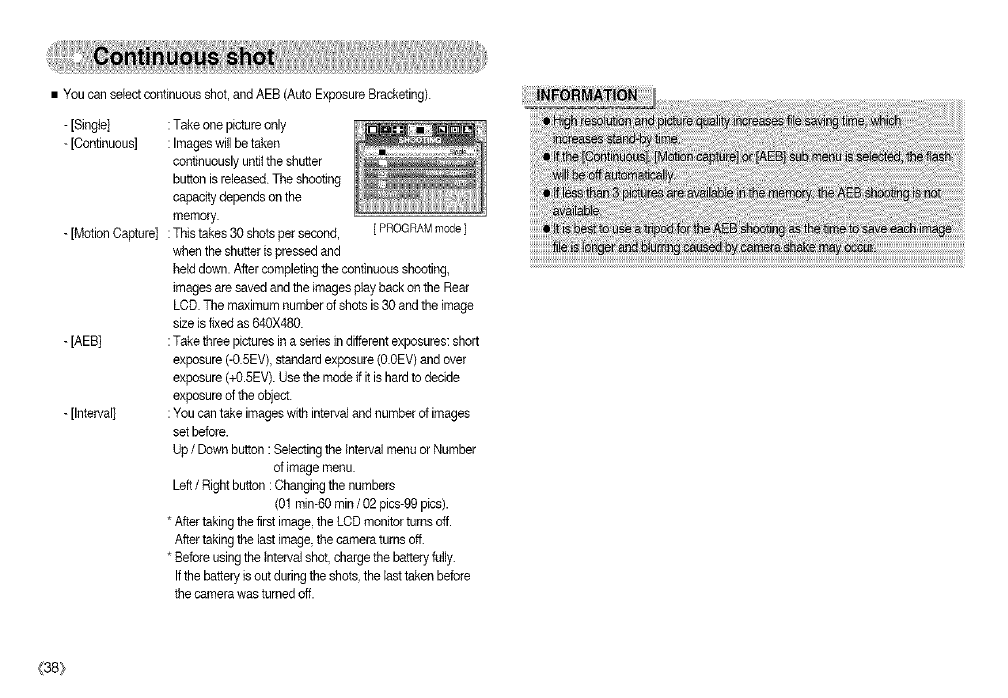
• You can select continuousshot,and AEB(Auto Exposure Bracketing).
-[Singie] :Take one pictureonly
- [Continuous] :Images will betaken
continuously untitthe shutter
buttonis released.Tile shooting
capacitydepends onthe
memory.
- [MotionCapture] :This takes30sbets persecond,
when the shutteris pressed and
held down.Aftercompletingthe continuous shooting,
images aresaved andtheimages playbackonthe Rear
LCD.The maximum number ofshotsis30 andtheimage
sizeis fixedas 640X480.
- [AEB] :Takethreepicturesinaseries indifferentexposures:short
exposure(-0.5EV),standardexposure(0.0EV) andover
exposure(+0.5EV). Usethe modeif itis hardto decide
exposureoftheobject.
- [Interval] :Youcantakeimages withintervaland number ofimages
set before.
Up/ Downbutton :Selectingtheinterval menuorNumber
of image menu.
Left/ Rightbutton:Changingthenumbers
(01rain-60min/02pics-99 pics).
* Aftertakingthefirstimage,theLCD monitorturnsoff.
Aftertakingthelast image the cameraturnsoff.
* Beforeusingthe intervalshot, chargethe batteryfully.
Ifthe battery is out duringtheshots,the lasttakenbefore
the camerawasturned off.
[PROGRAM mode]
(38}


















