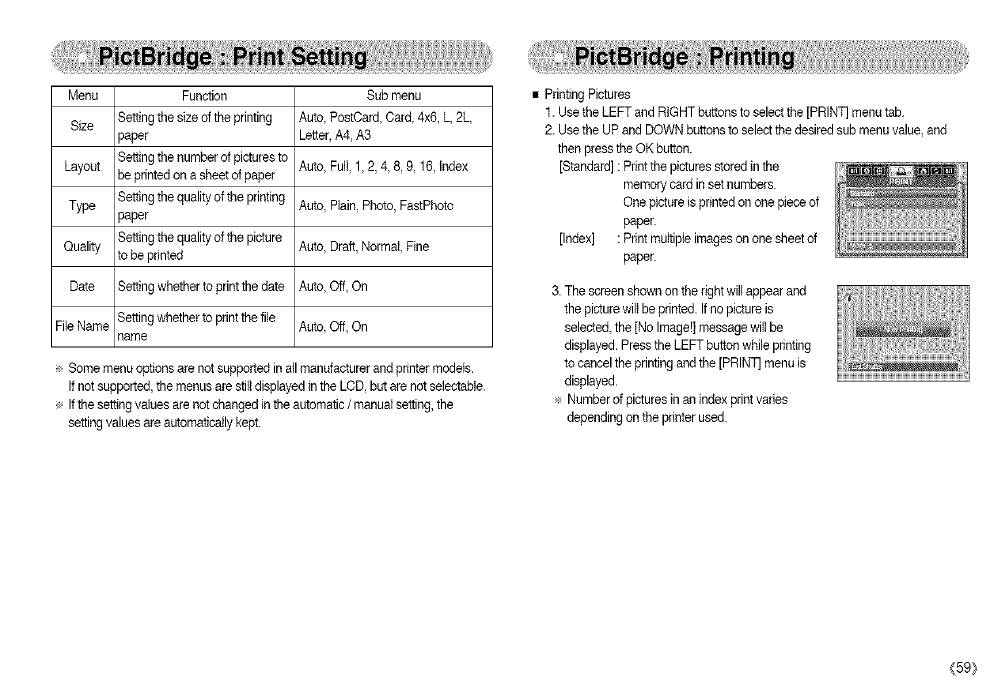
Menu Function Submenu
Size Settingthesizeoftheprinting Auto, PostCard,Card 4x6, L. 2L,
paper Letter,A4,A3
Settingthenumber ofpicturesto
Layout beprintedon asheetof paper Auto, Full 1, 2.4,8. 9 16 Index
Type Settingthe quality oftheprinting Auto, Plain,Photo,FastPhoto
paper
Quality Settingthe quality ofthe picture
to beprinted Auto, Draft,Normal, Fine
Date Settingwhethertoprintthedate Auto, Off,On
FileName Settingwhethertoprintthefile Auto, Off,On
name
÷ Somemenuoptions are notsupported inall manufacturerand printermodels.
Ifnot supported, the menusarestiltdisplayed inthe LCD,butare notselectable.
÷ Ifthe settingvalues arenot changedin the automatic/ manual setting,the
settingvaluesare automaticallykept.
• Printing Pictures
1.UsetheLEFTand RIGHTbuttonsto selectthe [PRINT] menutab.
2. Usethe UP andDOWN buttonstoselectthedesiredsubmenu value,and
then presstheOK button.
[Standard] :Printthe picturesstoredinthe
memorycard insetnumbers.
One pictureisprinted onone pieceof
paper.
[Index] :Printmultipleimageson onesheetof
paper.
3. The screenshownonthe rightwill appearand
the picturewiltbeprinted.If nopictureis
selected the [No Image!]messagewiltbe
displayed.Pressthe LEFTbuttonwhileprinting
tocancelthe printingandthe[PRINT] menuis
displayed.
÷ Number of picturesinanindex printvaries
depending onthe printerused.
_59_


















