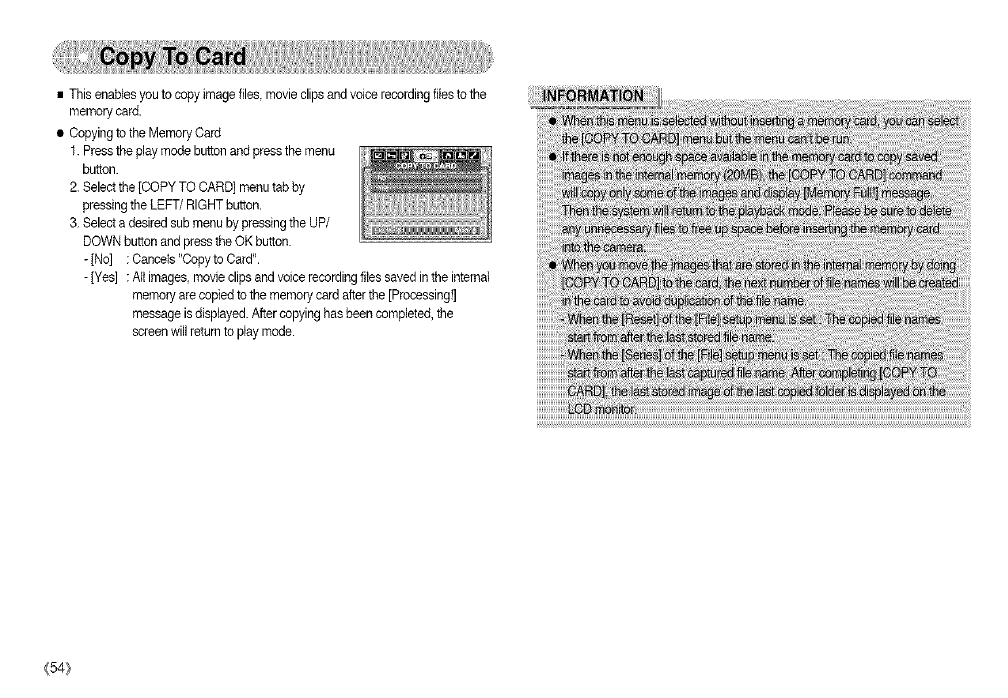
• This enablesyouto copy image files, movieclipsand voicerecordingfiles tothe
memorycard.
• Copyingto the Memory Card
1.Presstheplay mode buttonand pressthe menu
button.
2.Selectthe[COPYTO CARD]menu tab by
pressingthe LEFT/RIGHT button.
3. Selecta desiredsubmenu bypressingthe UP/
DOWN buttonandpresstheOKbutton.
-[No] :Cancets"Copyto Card".
-[Yes] :Alt images,movie clipsandvoice recordingfilessavedinthe internal
memoryarecopiedtothememory cardafterthe[Processing!]
message isdisplayed.Aftercopyinghas beencompleted, the
screenwillreturnto play mode.
(54}


















