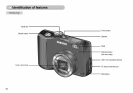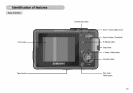• HowtousetheAUTOmode(_ )
Pleaseselectthismodeforquickandeasypicturetakingwithminimaluser
interaction.
1.insertthebatteries(p.10).Insertthebatteries
takingnoteofthepoladty(+/ -).
2. Insertthememorycard(p.10). Asthiscamera has
a 20MBinternalmemory, youdonot need toinsert
the memorycard. ifthememorycard isnot
inserted,animagewiltbestoredinthe internal
memory. Ifthe memorycard isinserted, animage
wiltbestoredonthe memorycard.
3. Close the batterychamber cover.
4. Press the powerbuttonto turnon thecamera.
(ifthedate/time thatis displayedonthe LCD [AUTOmode]
monitorisincorrect,resetthe date/time before
takingapicture.)
5. Selectthe AUTOmode by rotatingthe mode dial.
6. Pointthe cameratowardsthe subject andcomposethe image byusing the
LCD monitor.
7. Press the shutterbuttonto captureanimage.
• Howto usethe PROGRAMmode ( PROG )
Selectingtheautomatic modewillconfigurethe
camerawithoptimalsettings.You canstillmanually
configureallfunctionsexceptthe aperturevalue and
shutterspeed.
1.SelectthePROGRAM modebyrotatingthemode
dial.
2.Pressthe menubuttonto configureadvanced
functionssuchasimage size(p.36),quality (p.36),
metering (p.37),autofocus type (p.37),continuous
shooting(p.38), sharpness(p.39)andOSD
information(p.39).
• Howto usetheAPERTURE PRiORiTY mode( A )
1.SelecttheAPERTUREPRiORiTY Mode by
rotatingthemode dial.
2.Setthe aperture value by usingthe +/-,up/down
button.
3. Pressthe +/- button twiceand take an image.
[ PROGRAM mode ]
[APERTUREPRIORITYmode]
* SmallerAperturevaluesmakethe objectsharp but blurthebackground.
LargerAperturevaluesmakeboththe objectand background sharp.
(14}