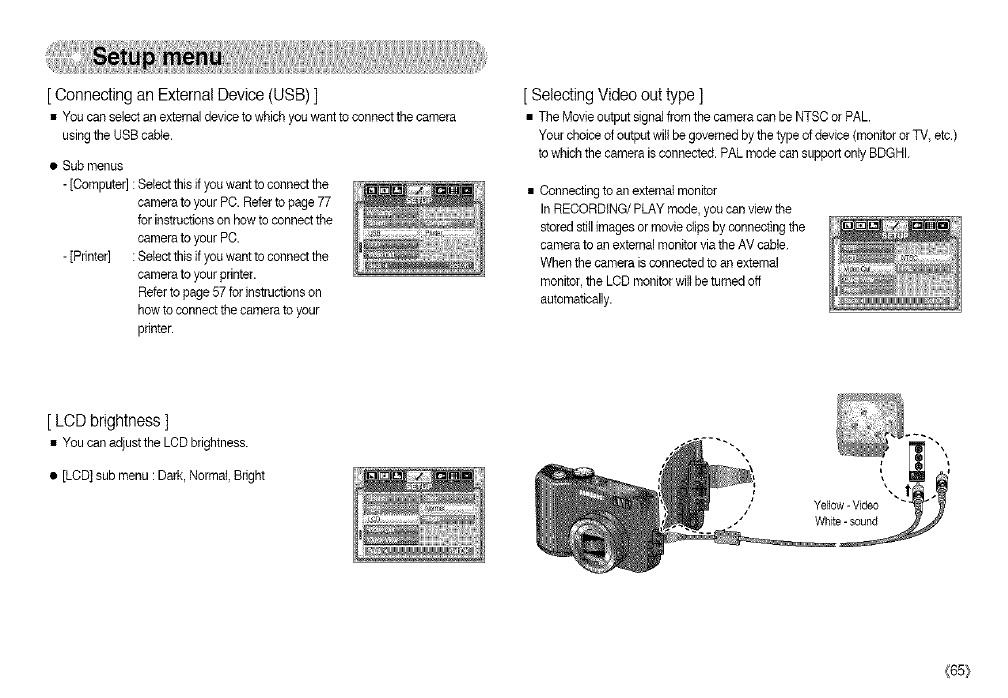
[ Connectingan ExternalDevice(USB)]
• You canselectanexternal deviceto which you wanttoconnect the camera
usingthe USBcable.
• Submenus
- [Computer]:Selectthisifyouwant toconnectthe
camera toyour PC.Referto page77
for instructionsonhow toconnectthe
camera toyour PC.
- [Printer] :Selectthis ifyouwant toconnectthe
camera toyour printer.
Referto page 57forinstructionson
howtoconnect the camerato your
printer.
[ SelectingVideo outtype ]
• The Movieoutputsignalfromthe camera can be NTSCor PAL.
Yourchoice ofoutputwillbegovernedbythe type ofdevice(monitororTV, etc.)
towhichthe camera isconnected. PAL modecansupport ontyBDGHI.
• Connectingto anexternalmonitor
In RECORDING/PLAY mode,you canviewthe
storedstillimagesor movie clipsbyconnectingthe
camerato anexternal monitorviatheAVcable.
Whenthe camera isconnectedto anexternal
monitor,the LCDmonitorwiltbeturned off
automatically.
[ LCD brightness]
• You canadjustthe LCDbrightness.
• [LCD] submenu :Dark,Normal, Bright
{65}


















