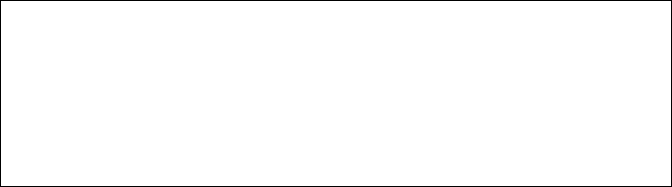
Chapter 2 EQUIPMENT SETUP
2.1 Equipment Setup
This chapter describes how to get started using your LBA-PC. Follow these steps:
Step 1) Install your LBA-PC frame grabber card into your PC.
Step 2) Hook up your camera.
Step 3) Turn on the system and setup your windows environment.
Step 4) Launch the LBA-PC windows application.
Step 5) Configure the LBA-PC for your camera type.
Step 6) Begin collecting data from your camera.
Step 7) Other Configurations
Note: If you purchased your LBA-PC from Spiricon with a computer system and installation, then steps 1, 3, and 5
will have been done for you, and you can skip those steps.
2.1.1 Step 1 Installation of the Frame Grabber Board
This installation procedure applies to the following Spiricon products:
LBA-300PC
LBA-400PC (-D)
LBA-500PC (-D)
LBA-7XXPC (-D)
LBA-PC-PIII
CAUTION
Electrostatic Discharge can result in permanent damage
to electronic equipment. Always ground yourself by
touching the system cabinet before beginning the
following procedure. We strongly recommend using an
antistatic wrist strap attached to earth ground.
To install your LBA-PC frame grabber card, disconnect the AC power from your computer. Remove
the cover from your computer as described in your computers technical manual. Locate your PCI bus
slots. Most PC’s will have either 3 or 4 PCI slots. Select an unused PCI slot and remove the rear filler
bracket associated with that slot. (See figure below)
Operator’s Manual LBA-PC
Doc. No. 10654-001, Rev 4.10
15


















