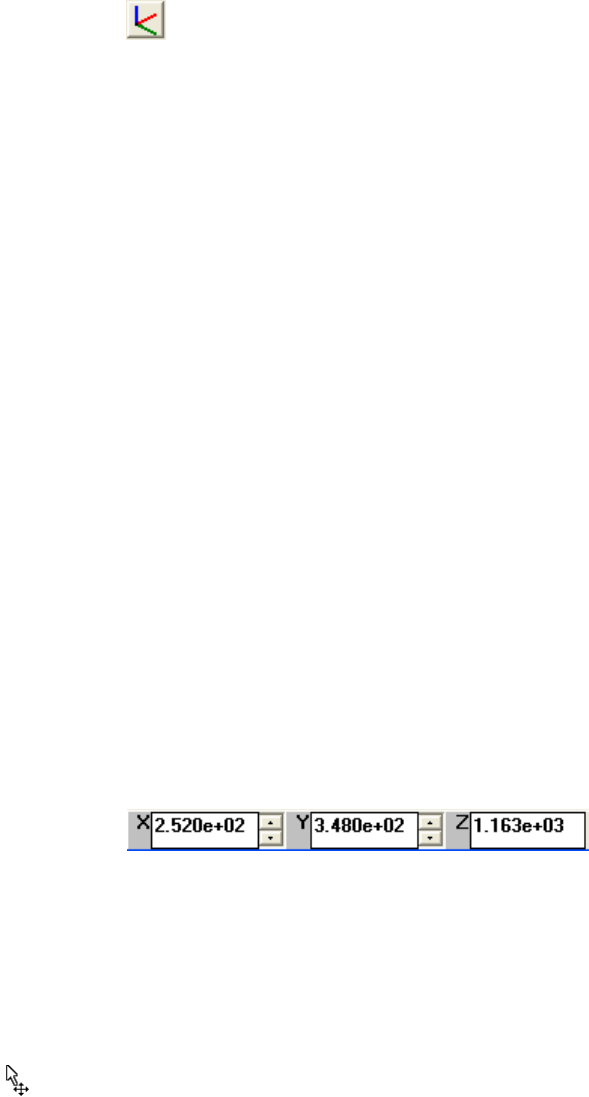
3.2.7.1 Beam View
Inside the Beam Display… dialog, click either the 2D or 3D radio button for the display mode
that you want to view your beam in. You may also toggle beam display with the 2D/3D button
on the toolbar.
Note: In general 3D displays will run slower than 2D owing to the amount of computations involved with
generating the wire frame.
3.2.7.2 Cursors
You may choose to place cursors onto either a 2D or 3D display. The cursors will appear as two
black and white dashed lines in a 2D display and as solid white lines in a 3D display. Cursor
options include:
• Off: No Cursors will be displayed.
• Manual: Cursors will be displayed, and the operator manually determines their location.
• Centroid: Cursors will be displayed, but their location is automatically drawn to pass
through the computed centroid of the beam.
Note: This operation will revert to Manual if the results window is minimized.
• Peak: Cursors will be displayed, but their location is automatically drawn to pass
through the peak energy location of the beam.
Note: This operation will revert to Manual if the results window is minimized.
There are two ways to move and position the Cursors in the 2D display mode, and only one way
to move them in the 3D mode.
At the bottom of the main display window are two spin controls, one labeled X: and one Y:.
These controls indicate the location of the Cursor’s intersection. The Value: displays the
energy
at the Cursor’s intersect point. You can edit these controls to redraw the cursors to a new
location.
Note: The above method is the only way to move the cursors in the 3D display mode.
The second way to move the Cursors is to use the mouse to drag and drop them. Move the
mouse pointer to the intersection of the Cursors. When the pointer changes to the cursor drag
symbol,
press and hold down the left mouse button and drag the Cursors to a new location.
Release the mouse button to drop the Cursors.
The Cursors can also used to fix the Manual Origin Location. (See 3.2.7.4)
3.2.7.3 Cursor Orientation
The Cursors can be orientated to align with either the X/Y axial directions, or with the computed
Major/Minor axial directions.
Operator’s Manual LBA-PC
76


















