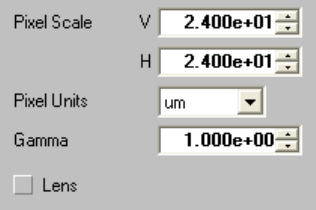
3.2.3.7 Pixel Scale, Pixel Units
For analog cameras that use the Genlock sync source, only the V..ertical Pixel Scale is set.
The pixel scale value is derived from your camera’s detector specifications, or is user
programmable to match the characteristics of your optical system. For the camera imager based
scale setting, the value to enter is the minimum line pitch of the camera’s detector.
For Interline and Full Frame transfer type cameras, the line pitch is the vertical element pitch
of the CCD detector. For pseudo-interlaced Frame transfer type cameras the line pitch is ½ the
vertical element pitch. Check your camera specifications to accurately determine the correct
value to enter here. This value is not always as obvious as it may seem.
Figure 16
The H..orizontal Pixel Scale setting is only used with Digital output style cameras. For digital
cameras the data is clocked by the camera’s element rate clock, and its focal plane array
determines the horizontal pixel scale. In this case you must enter a value that is the horizontal
pixel pitch of the camera.
Choose the Pixel Units that applies to your pixel scale value. Camera detector pixel pitch is
specified in micro-meters (µm), and all provided .cam files are specified in µm.
3.2.3.8 Gamma Correction
If your camera employs a solid state CCD or MOS style detector, then your camera’s detector
responds linearly to monochromatic light. For linearly responding cameras the Gamma setting
should be set to 1.
If you are using a vidicon tube style camera, or a phosphor coated imager, then your output
response is less likely to be linear, and you may need to enter a Gamma correction number that
matches the gamma of your camera. Note: Correction is performed on the entered gamma value
so enter the gamma value of the camera response, not the inverse gamma correction factor.
Notice: Many CCD cameras have selectable gamma settings. Be sure to set your CCD camera to a gamma of 1.
Operator’s Manual LBA-PC
56


















