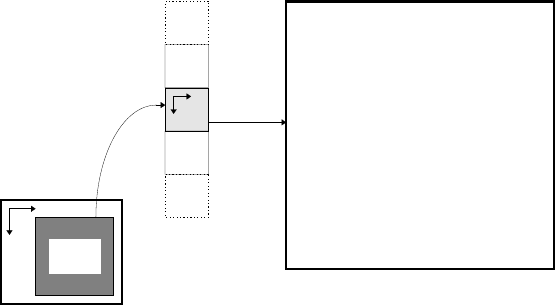
Pan/Zoom Window
Beam WindowFrame Buffer
Capture
Window
Frame Coordinates
Detector Coordinates
World Coordinates
Coordinate Systems
Figure 62
10.7.2 Pan/Zoom Window Detector Coordinates
Detector coordinates define locations on the camera detector. Detector coordinates are always
positive integers. For a particular camera type, detector coordinates never change. The detector
coordinate origin is always the upper left corner of the detector. This origin does not start at x=0,
y=0, rather it relates to electronic timing of the camera. X values increase to the right and decrease
to the left. Y values increase going down and decrease going up.
The Pan/Zoom window represents the boundary of active pixels on the detector. Use the PNW?
command to retrieve the upper left and lower right corners describing the camera detector pan
window limits.
The following example describes how to retrieve the boundaries of the camera detector and set the
upper left corner of the capture window to the upper left corner of the detector.
Host sends
:PNW?(^END)
LBA-PC sends
PNW
UpperLeft=112,32;
LowerRight=744,512(^END)
Host sends
:PAN
X=112;
Y=32(^END)
Operator’s Manual LBA-PC
Doc. No. 10654-001, Rev 4.10
201


















