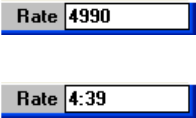
from the point of interruption. Rather the cycle resets to the duration values set in the dialog
box, but does not clear the prior accumulated stats.
If you click on Start! after the frame count or timer has run out, the collection process will
continue to add more data to the results until the cycle completes a second time.
To reset statistical data operations you must turn Statistics off, click OK, and then turn
Statistics back on. Or right click in the Results window and click on the Results Statistics
item.
When collecting Frames or Time limited Statistics, the Rate display will indicate the number of
frames to go,
or the time remaining
If you are using Statistics computations in combination with Logging, Block Capture, or Post
Processing, you should read Implications of Combining Logging, Statistics. . . in Section 3.1.12.
Refer to the Statistics section in Chapter 6 for additional information
3.2.7 Beam Display... define the beam display
The LBA-PC has a number of display options. The operation of these options can vary depending
upon whether the 2D or 3D display mode is in effect. Options in the Beam Display dialog box that
are shared by both 2D and 3D modes will be discussed first. Separate sections are provided for those
options that are exclusive to either the 2D or 3D panels.
The user can assign certain of these display control items to the Display Toolbar. The assigned
items will appear on the toolbar in essentially the same order that they are listed in this dialog box.
The operation of each item from the Toolbar is identical to their operation from this dialog box. For
simplicity, the following examples will refer only to the dialog box entries. Toolbar switch icons will be
included in the titles when they exist.
• Beam View
• Cursors
• Cursor Orientation
• Origin Location
• Beam Colors
• Z Axis Scale
• Beam Display
• Set Reference Source
• Display Thresholds
• Color Bar
• Copy Image to Clipboard
• Copy Image to Wallpaper
Operator’s Manual LBA-PC
Doc. No. 10654-001, Rev 4.10
75


















